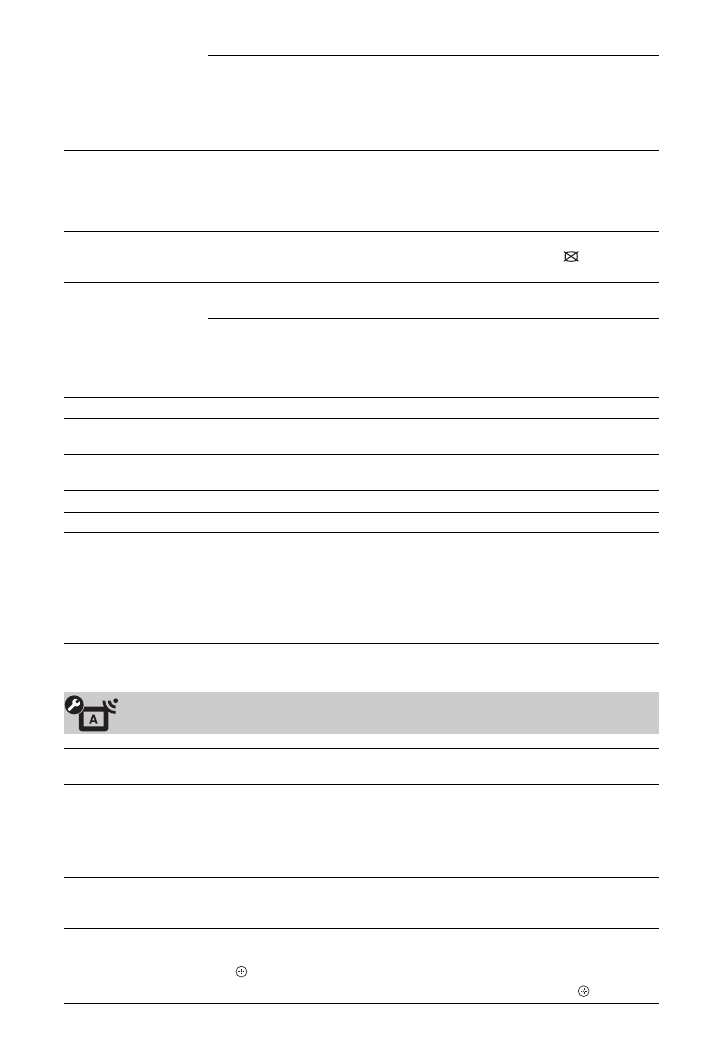
44
GB
HDMI Device List
Displays a list of connected equipment that is compatible
with control for HDMI.
~
• You cannot use “Control for HDMI” if the TV operations are linked to the
operations of an audio system that is compatible with control for HDMI.
Auto Start-up
You can run the initial set-up that appeared when you first connected the TV, and
select the language and country/area, or tune in all available channels again.
Even if you have made the settings when you first connected the TV, you may need
to change the settings after moving house, or to search for newly launched
channels.
Power Saving
Reduces power consumption of the TV by adjusting the backlight.
When you select “Picture Off”, the picture is switched off, and the
(Picture Off)
indicator on the TV front panel lights up in green. The sound remains unchanged.
Light Sensor
On
Automatically optimises the picture settings according to the
ambient light in the room.
Off
Turns off the “Light Sensor”.
~
• Do not put anything over the sensor, doing so may affect its function. See page 16
to check the position of the sensor.
Logo Illumination
Lights up and turns off the Sony logo on the front of the TV.
Panel Key
Illumination
Constantly lights up the touch sensors on the front of the TV.
PC Power
Management
Switches the TV to standby mode when the TV receives no signal from the PC
input source for 30 seconds.
Language
Sets the language displayed on the menu screens.
Product Information
Displays product information of the TV.
All Reset
Resets all settings to factory settings and displays the initial set-up screen.
~
• Do not turn off the TV or press any buttons during “All Reset” (takes about
30 seconds).
• Settings for the Digital Favourites lists, country/area, language, and auto tuned
channels will also be reset to factory settings.
Analogue Set-up
Programme List
Display
Select “Off” to hide the list of analogue channels from the XMB™
(XrossMediaBar).
1 Digit Direct
When “1 Digit Direct” is set to “On”, you can select an analogue channel using one
preset number button (0 – 9) on the remote.
~
• When “1 Digit Direct” is set to “On”, you cannot select channel numbers 10 and
above by entering two digits on the remote.
Auto Tuning
Tunes in all the available analogue channels.
You can retune the TV after moving house, or to search for newly launched
channels.
Programme Sorting
Changes the order of analogue channels stored in the TV.
1
Press
F
/
f
to select the channel you want to move to a new position, then press
.
2
Press
F
/
f
to select the new position for the channel, then press
.











































































































































































































