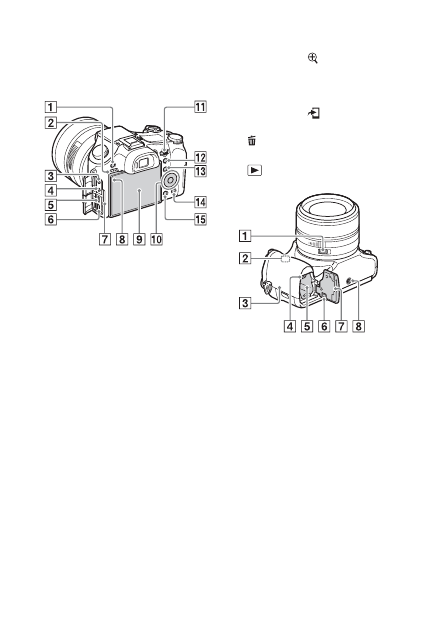
GB
10
J
Memory card slot
K
Memory card cover
L
Access lamp
A
MENU button
B
Speaker
C
m
(Microphone) jack
• When an external microphone is
connected, the camera switches
from the internal microphone to
the external microphone. If the
external microphone is a plug-in-
power type, the power of the
microphone is supplied by the
camera.
D
i
(Headphones) jack
E
Multi Terminal
• Supports Micro USB compatible
device.
F
HDMI micro jack
G
Charge lamp
H
Light sensor
I
LCD screen
J
Control wheel
K
Control dial
L
For shooting: AEL (AE lock)
button
For viewing:
(Playback
zoom) button
M
For shooting: Fn (Function)
button
For viewing:
(Send to
Smartphone) button
N
(Delete/In-Camera Guide)
button
O
(Playback) button
A
Aperture Click Switch
• Set the Aperture Click Switch to
OFF when shooting movies. If
you change the aperture value
while shooting a movie with the
Aperture Click Switch set to ON,
the sound of the aperture ring will
be recorded.
B
Wi-Fi sensor (built-in)








































































































































