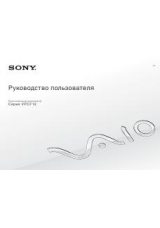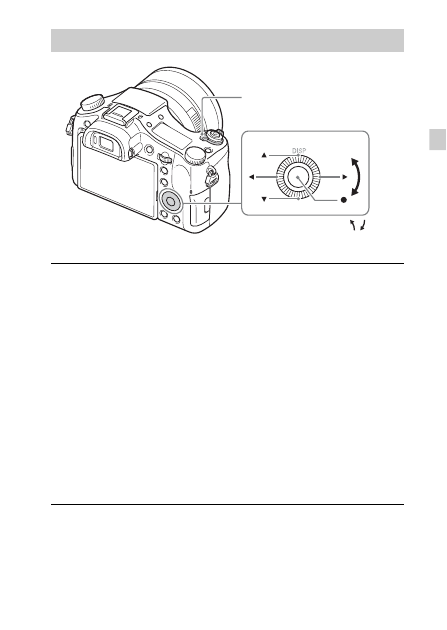
GB
19
GB
Setting the clock
1
Set the ON/OFF (Power) switch to ON.
Date & Time setting is displayed when you turn on the camera for the first
time.
• It may take time for the power to turn on and allow operation.
2
Check that [Enter] is selected on the screen, then press
z
on the control wheel.
3
Select a desired geographic location by following the
on-screen instructions, then press
z
.
4
Set [Daylight Savings], [Date/Time] and [Date Format],
then press
z
.
• When setting [Date/Time], midnight is 12:00 AM, and noon is
12:00 PM.
5
Check that [Enter] is selected, then press
z
.
Control wheel
ON/OFF (Power)
Select items:
v
/
V
/
b
/
B
/ /
Set:
z