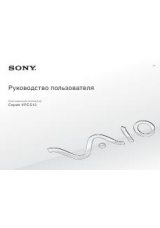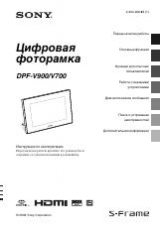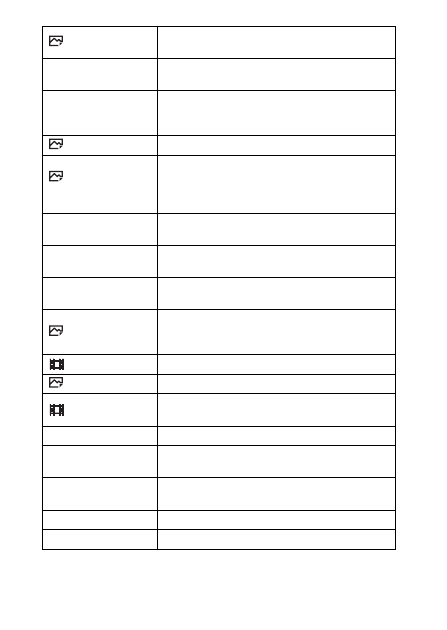
GB
24
High ISO NR
Sets noise reduction processing for high-sensitivity
shooting.
Lock-on AF
Sets the function to track subject and continue
focusing.
Smile/Face Detect.
Selects to detect faces and adjust various settings
automatically. Sets to automatically release the
shutter when a smile is detected.
Soft Skin Effect
Sets the Soft Skin Effect and the effect level.
Auto Obj.
Framing
Analyzes the scene when capturing faces, close-ups,
or subjects tracked by Lock-on AF function, and
automatically trims and saves another copy of the
image with a more impressive composition.
Auto Mode
You can shoot selecting either Intelligent Auto or
Superior Auto.
Scene Selection
Selects pre-set settings to match various scene
conditions.
Movie
Selects the exposure mode to suit your subject or
effect.
SteadyShot
Sets SteadyShot for shooting still images. Reduces
blur from camera shake when shooting while holding
the camera.
SteadyShot
Sets SteadyShot for shooting movies.
Color Space
Changes the range of reproducible colors.
Auto Slow Shut.
Sets the function that automatically adjusts the shutter
speed following the brightness of the environment.
Audio Recording
Sets whether to record audio when shooting a movie.
Audio Rec Level
Adjusts the audio recording level during movie
recording.
Audio Out Timing
Sets the timing of audio output during the movie
recording.
Wind Noise Reduct.
Reduces wind noise during movie recording.
Memory
Registers the desired modes or camera settings.