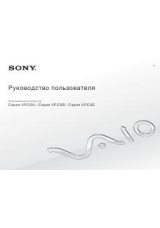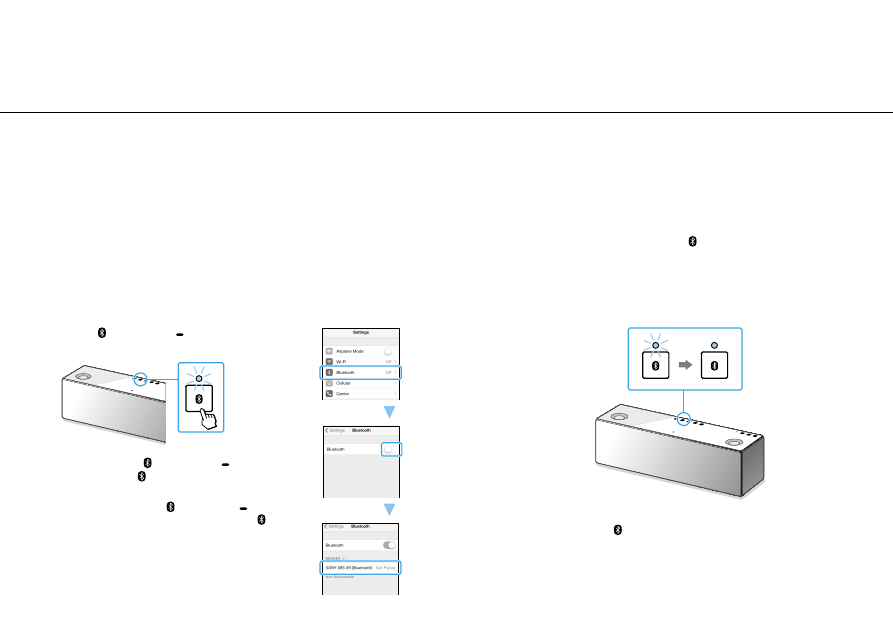
Listening by smartphone/iPhone operation
10
A
GB
3
Set the unit to paring mode.
ˎ
Tap the (BLUETOOTH) PAIRING button
once.
ˎ
Tap and hold the (BLUETOOTH) PAIRING
button until the (BLUETOOTH) indicator
begins to flash quickly.*
* The first time you tap the (BLUETOOTH)
PAIRING button after purchasing this unit, the
(BLUETOOTH) indicator flashes quickly.
4
Search the unit by the iPhone.
Tap [Settings]
[Bluetooth].
Turn on BLUETOOTH.
Tap
[SONY:SRS-X9
(Bluetooth)]
.
5
Check that the (BLUETOOTH)
indicator is lit.
When a BLUETOOTH connection is established,
the (BLUETOOTH) indicator stops flashing and
stays lit.