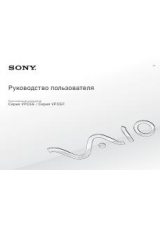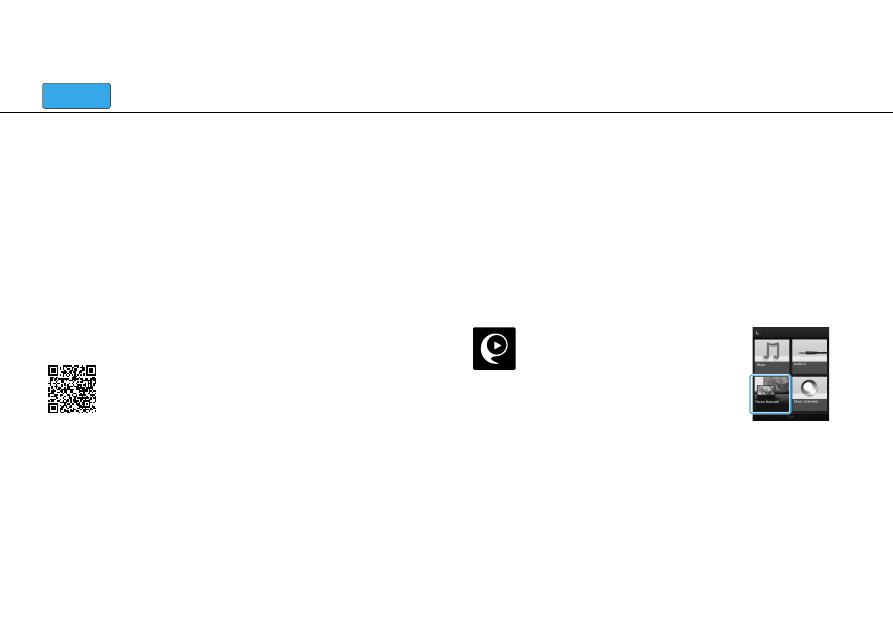
Listening by smartphone/iPhone operation
12
A
GB
Smartphone
iPhone
Listening to music over your Wi-Fi network
Follow the on-screen instructions of the “SongPal” app.
1
Set up your PC as a DLNA server.
For details about settings, refer to Help Guide.
http://rd1.sony.net/help/speaker/srs-x9/zz/
Windows users are recommended to install
“Media Go”. For details, refer to Help Guide.
2
Start up the “SongPal” app.
Tap
[SongPal]
on your
smartphone/iPhone.
3
Tap [Home Network]. Then select the
DLNA server following the on-screen
instructions.
Tap
[Home Network]
.
Following the on-screen instructions of
“SongPal”, select the PC in which music is
stored.