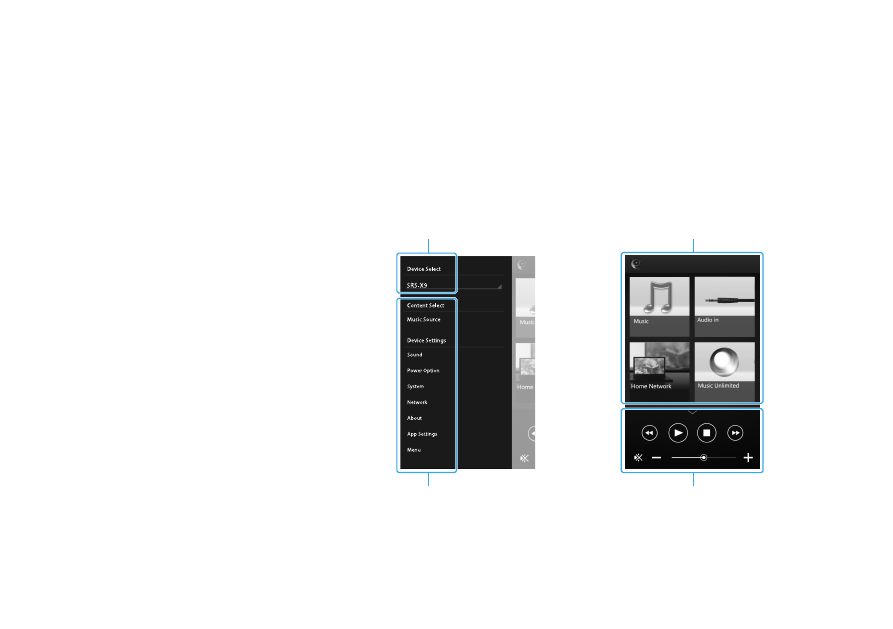
22
GB
About “SongPal”
“SongPal” is an app for controlling Sony audio devices which are compatible with “SongPal”, by your smartphone/iPhone.
Downloading this app on your smartphone (page
6
) or iPhone (page
9
) provides the following.
Sound settings of SRS-X9
You can easily customize your sound, or use Sony’s
recommended settings “ClearAudio+”.
Music service
You can enjoy various music services*.
Controlling devices on your home network
You can play music stored in your PC or DLNA server over
your network.
Controlling a device connected via USB
You can play music in a device connected to the USB jack
of SRS-X9.
Device Select
Select a “SongPal” compatible
device.
Home screen
Displays the functions of the
selected device, music services,
and apps installed on your
smartphone/iPhone.
Mini player
Controller for the selected function
Settings of the connected device
Various sound/network settings
are displayed. This menu can be
displayed from any screen by
flicking right.
* Depending on the country and region, music services and
their period of availability may differ.
A separate registration is required for certain services. An
update of the device may be required.
What you can control with “SongPal” varies depending on the
connected device.
The specification and design of the app may change without
notice.































































