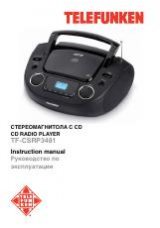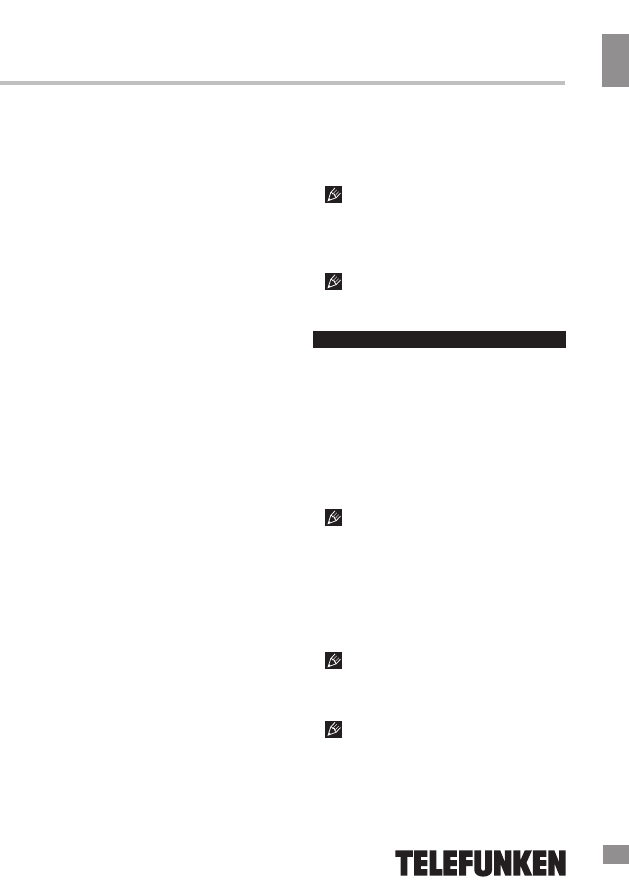
5
Instruction manual
5
close the CD door.
• The LCD display will show the total
number of tracks after a few second.
Play/pause mode
• Press PLAY/PAUSE button to pause at
any track when playing. Press PLAY/PAUSE
button again to resume playing.
• To stop the disc, press STOP button.
If you press PLAY/PAUSE button now the
playback will start from first track.
Skip and search mode
• Press NEXT button once to skip to the
next track.
• Press BACK button once to skip back to
previous track.
• Press and hold BACK and NEXT buttons
to start fast backward or forward playback until
you find the passage to play from.
Repeat mode
• Press REPEAT button once for single
track repeat playing.
• Press REPEAT button twice for repeat
playback of current folder (if the disc contains
folders).
• Press REPEAT button again for all tracks
repeat playing.
• To cancel repeat play, press REPEAT
button once again.
Program mode
• Up to 20 CD tracks or 99 MP3 tracks can
be programmed for disc play in any order,
including one and the same track. Before use,
be sure to press STOP button.
• Press and hold PROGRAM button, the
memory position number will show on the
display.
• Select a desired track by using BACK and
NEXT buttons.
• Press PROGRAM to confirm.
• Repeat the two last steps as described
above to enter additional memories into the
program if necessary.
• When all the desired tracks have been
programmed, press PLAY/PAUSE button to
play the disc or other storage device in the
order you have programmed.
• To stop, press STOP button.
The program memory will be cleared
only when the CD compartment is opened or
turn off the CD or power supply.
• To turn off the CD player set FUNCTION
switch to OFF position.
Good quality sound is guaranteed only
when playing licensed discs.
USB/SD operation
• This unit is equipped with a USB socket
which can accept and play MP3 files stored
on standard USB flash (compatible with USB
version 1.1 & 2.0) up to 16 GBs.
• To use USB drives for MP3 playback insert
the USB drive into the USB-port and press
FUNCTION button to USB/SD position.
• If MP3 files are found the set will start
playback of the first file.
• Playback control is same as for MP3 discs.
Always switch off the unit or change
mode to “CD” or “RADIO” before removing a
USB flash drive to prevent damage to your
USB device.
Attention:
Although this product is fully
compatible with USB 1.1 & 2.0 standard
formats, a small percentage of USB flash
drives might not be readable, due to those
device manufacturers non-compliance with the
full (official) USB standards.
It may take up to 60 seconds to open
and verify a large USB drive/SD card with
many files.
General USB/SD notes
According to the USB 1.1/2.0 Standard,
usage of a USB device with power current
consumption exceeding 500 mA is not
recommended without supplementary power
supply. Failure to use supplementary power for