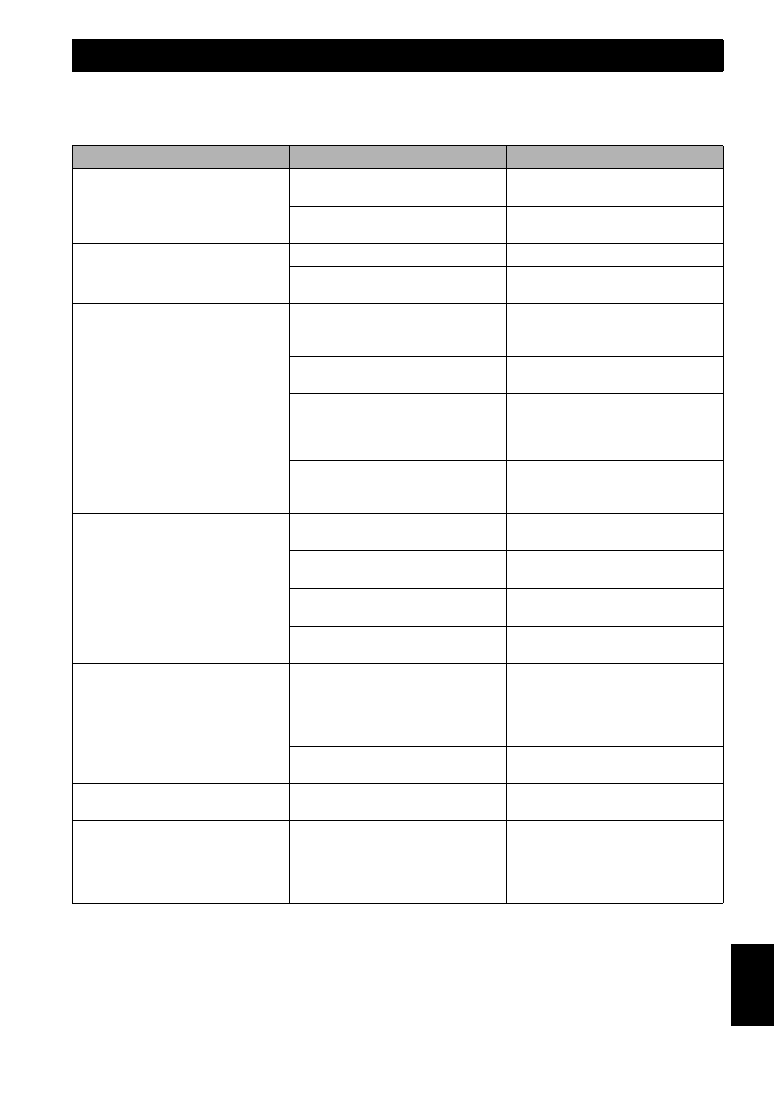
En
gli
s
h
15
En
Refer to the chart below if this unit does not function properly. If the problem you are experiencing is not listed below, or
if the instructions given below do not help, disconnect the power cord and contact an authorized YAMAHA dealer or
service center.
TROUBLESHOOTING
Problem
Cause
What to Do
Power is not supplied even though the
STANDBY/ON button is set to the ON
position.
The power plug is not securely
connected.
Connect it securely.
The POWER switch is set to the OFF
position.
Set the POWER switch to the ON
position.
No sound.
The volume is set to minimum.
Raise the volume up.
Speaker cables are not connected
securely.
Connect them securely.
Sound level is too low.
Speaker cables are not connected
correctly.
Connect them correctly, that is L (left) to
L, R (right) to R, “+” to “+” and
“–” to “–”.
The PHASE switch is not set correctly.
Set the PHASE switch to the other
position.
A source sound with little bass
frequency content is being played.
Play a source sound with bass
frequencies.
Set the HIGH CUT control to a higher
position.
It is influenced by standing waves.
Reposition the subwoofer or break up
parallel surfaces by placing bookshelves,
etc., along the walls.
The subwoofer does not turn on
automatically.
The POWER switch is set to the OFF
position.
Set the POWER switch to the ON
position.
The STANDBY/ON button is set to the
STANDBY position.
Set the STANDBY/ON button to the ON
position.
The AUTO STANDBY switch is set to
the OFF position.
Set the AUTO STANDBY switch to the
“HIGH” or “LOW” position.
The level of input signal is too low.
Set the AUTO STANDBY switch to the
“HIGH” position.
The subwoofer does not turn into the
standby mode automatically.
Noise generated from external
appliances etc., is activating the
subwoofer.
Move the subwoofer farther away from
such appliances, and/or reposition the
connected speaker cables.
Otherwise, set the AUTO STANDBY
switch to the “OFF” position.
The AUTO STANDBY switch is set to
the OFF position.
Set the AUTO STANDBY switch to the
“HIGH” or “LOW” position.
The subwoofer turns into the standby
mode unexpectedly.
The level of input signal is too low.
Set the AUTO STANDBY switch to the
“HIGH” position.
The subwoofer turns on unexpectedly.
Noise generated from external
appliances etc., is activating the
subwoofer.
Move the subwoofer f
a
rther away from
such appliances, and/or reposition the
connected speaker cables.
Otherwise, set the AUTO STANDBY
switch to the “OFF” position.






































































































































































