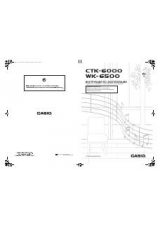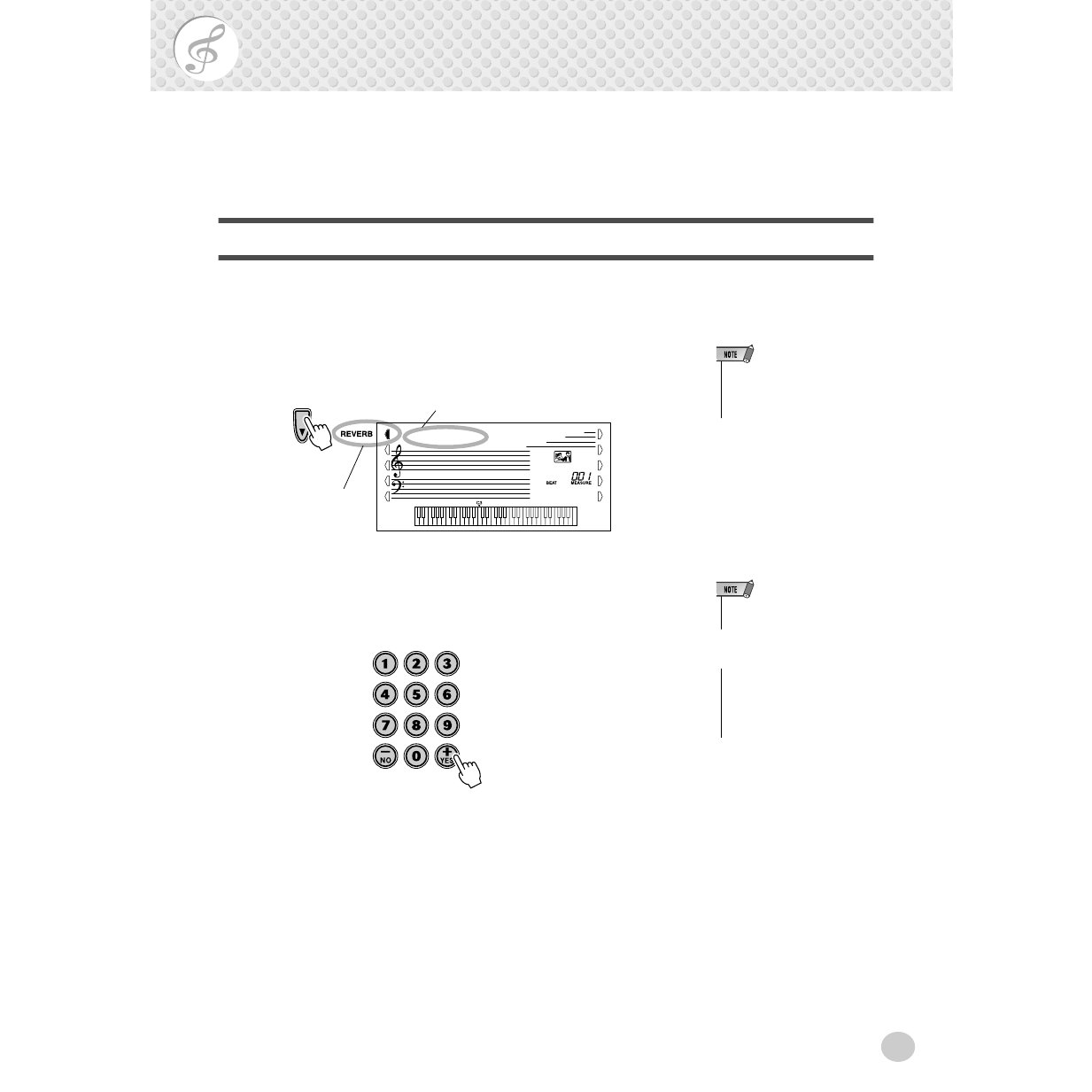
29
Effects
The PSR-280 is equipped with a wide variety of effects that can be used to enhance the sound
of the voices. The PSR-280 has three separate effect systems — Reverb, DSP, and Harmony —
and each has many different effect types to choose from.
Reverb
The Reverb effect reproduces the natural ambient “wash” of sound that occurs
when a instrument is played in a room or concert hall. A total of eight different
Reverb types simulating various different performance environments are avail-
able.
1
Select the Reverb function.
2
Set the Reverb Type, if desired.
Use the numeric keypad or [+]/[-] buttons to set the desired Reverb Type.
(For a list of the available Reverb Types, see page 32.) To turn the Reverb
effect off, select Reverb Type #9.
Indicates Reverb
is selected
Current Reverb Type name and number.
Hall1
1
• Twelve additional Reverb Types
are available when controlling the
PSR-280 from a MIDI device.
(For details, see page 86.)
• Each style of the PSR-280 has its
own independent Reverb setting.
Restoring the Default Reverb
Type
If you’ve changed the Reverb Type,
you can instantly restore the
default setting by pressing both [+]/
[-] buttons simultaneously (when
Reverb is selected).