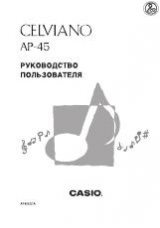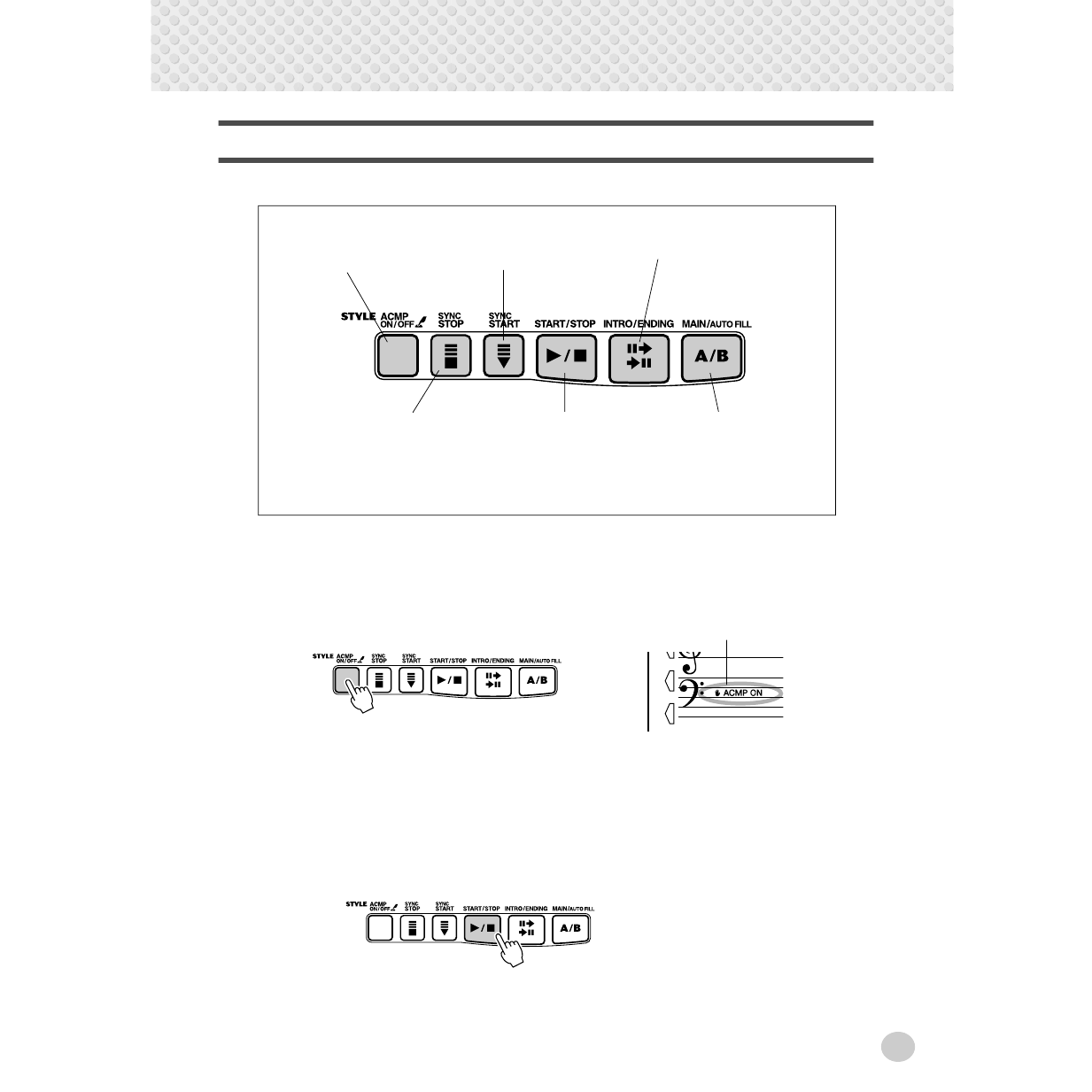
Auto Accompaniment
35
Playing the Accompaniment
The panel buttons below function as accompaniment controls.
1
Turn on the auto accompaniment.
Press the [ACMP ON/OFF] button to turn on (enable) the auto accompani-
ment.
2
Start the accompaniment.
You can do this in one of the following ways:
I Pressing the [START/STOP] button
The rhythm starts playing immediately without bass and chord accompani-
ment. The currently selected Main A or B section will play.
Pressing this button alter-
nately enables and can-
cels the Sync Stop
function. (See page 39.)
Pressing this button
switches between the
Main A and Main B sec-
tions, automatically add-
ing a fill-in pattern before
changing the section.
(See page 40.)
Pressing this button alter-
nately enables and can-
cels the bass and chord
accompaniment. (See
below.)
Pressing this button alter-
nately starts and stops
accompaniment play-
back.
Pressing this button alter-
nately enables and can-
cels the Sync Start
function. (See page 36.)
This controls the Intro
and Ending sections.
(See pages 36, 38.)
Indicates that auto accompani-
ment is on.