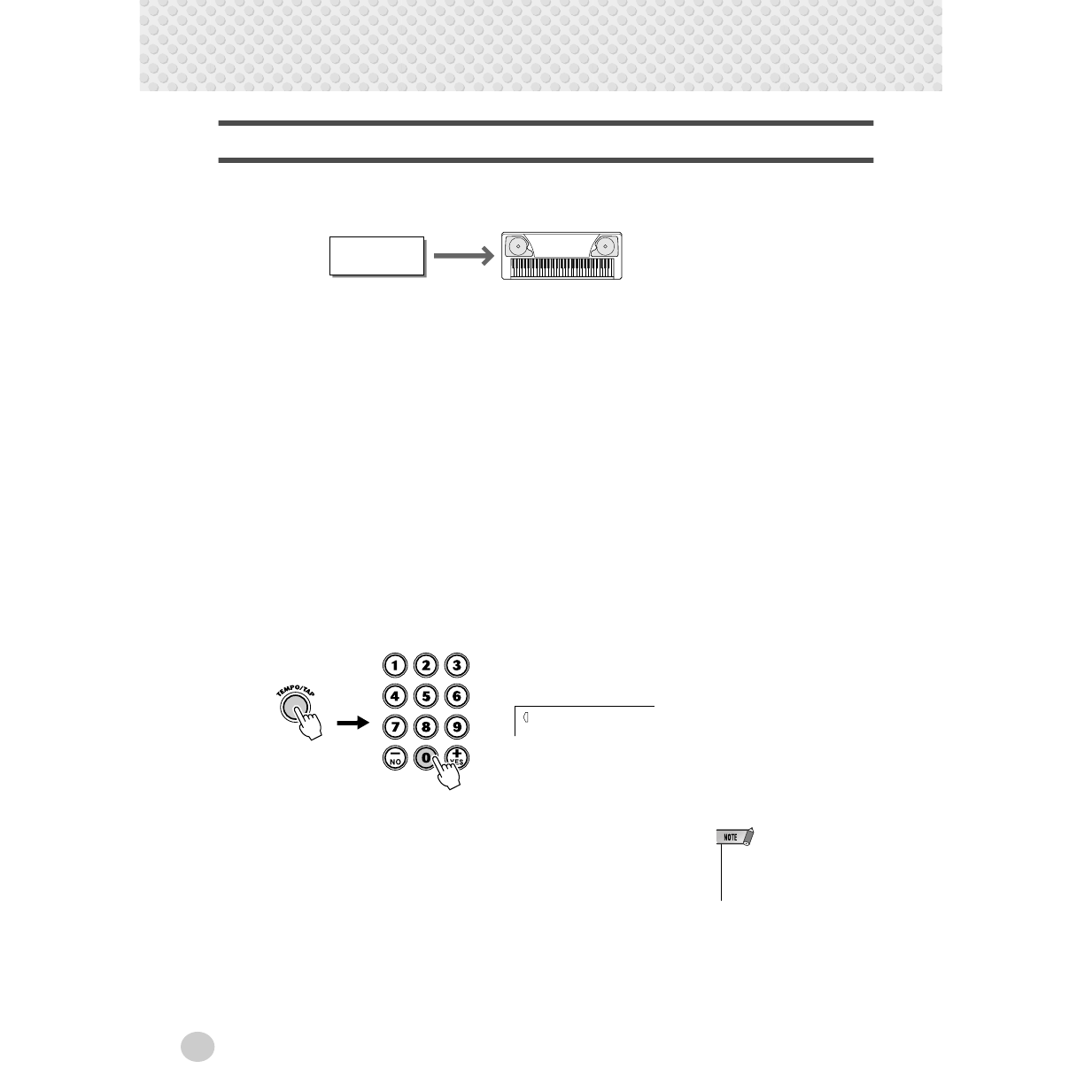
MIDI Functions
70
Controlling PSR-280 Playback from an External Device — External Clock
This function allows you to “slave” the PSR-280 to a “master” MIDI device, so
that playback of the PSR-280 is controlled from that device.
Normally, the PSR-280 is set up to control another MIDI device, such as in play-
ing the sounds of an external tone generator. You can also control the PSR-280
from an external device, such as playing back song data on a sequencer using the
voices of the PSR-280, or playing the PSR-280 voices from a separate MIDI key-
board or controller.
When you want to control playback of the PSR-280’s styles or songs from an
external MIDI device, you’ll have to change the clock setting on the PSR-280 to
external.
1
Press the [TEMPO/TAP] button, then enter “000” (External
Clock) for the Tempo value.
“ECL TEMPO” is shown in the display, indicating that the PSR-280 is wait-
ing for an external clock signal.
Any value other than “000” automatically sets the PSR-280 to Internal
Clock.
2
Make sure the PSR-280 is set to the appropriate mode
(Song or Style), and start playback on the connected
device.
PSR-280
Master
(MIDI device)
Slave
TEMPO
ECL
• When External Clock is set to on,
song or style playback cannot be
controlled from the PSR-280
panel controls.














































































































