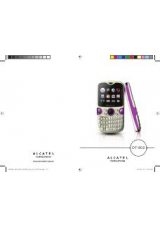27
28
4.
Menu.arrange..................
Main menu is designed to vary according to your preference.
To access this function, select or press
to enter the main menu,
tap .
Show/Hide
Access “Menu.arrange”, tap the left check box of the selected menu once
to show/hide, then tap “Save” to save the operation.
Restore.default
From main menu, select “Menu.arrange”, then tap “Restore.default” to
return to the default menu display.
5.
Messages.........................
You can create, edit and receive SMS and MMS with this mobile phone.
MMS enables you to send video clips, images, photos, animations and
sounds to other compatible mobiles and e-mail addresses.
The MMS function can only be used if the service is provided by
your operator, and if your contract includes the MMS option and if
all the parameters for MMS have been entered (see page 32).
5.1.
Create.message
Press
from tool bar on main screen or select “Message\Write.
msg” from main menu to create text/multimedia message. One or more
recipients can be added by selecting “Tap.to.add.recipients”. To remove
a recipient, tap . Press to select a recipient from Directory.
An SMS will be converted to MMS automatically when: images, videos,
audio, slides or attachments are inserted; Subject, CC/BCC/email address
is added; or the message contains more than 8 pages of text.
You can type a message, modify a predefined message in Templates or
customize your message by adding pictures, photos, sounds, titles, etc. (only
available while editing an MMS). While writing a message, select “Options”
to access all the messaging options.
Timer.send
Schedule a SMS/MMS to be sent out at predefined time (Write. msg\
Options\Timer.send).