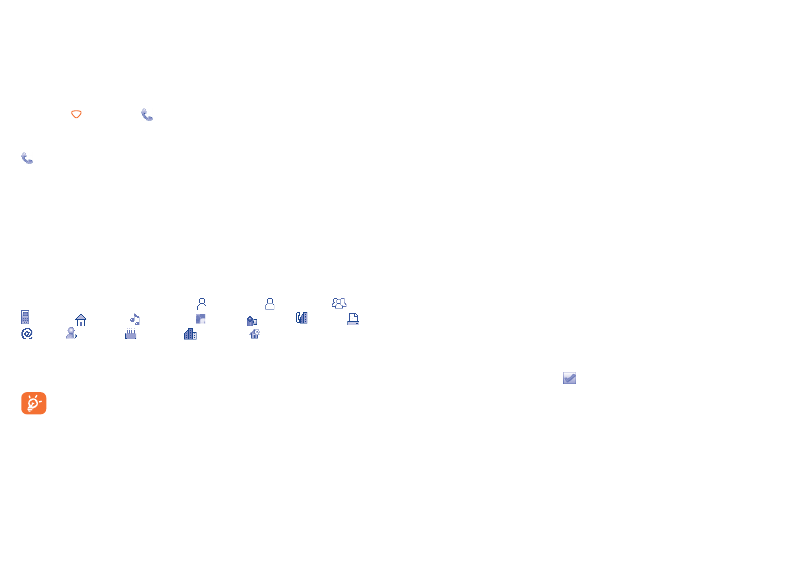
39
40
Sending.vCard.via.Bluetooth
Selecting the vCard you wish to transfer (“Options\Send. vCard\By.
Bluetooth”).
Making.the.call
Press the key or tap once the name is selected. If several numbers
are associated with the name to be called, you must first tap the contact
name to choose the number from the list (Mobile, Home, Office, etc.). Tap
to make the call.
Information in the directory and the calendar may be sent to and received
from a computer using the PC suite.
8.2.
Adding.a.contact
Select the directory in which you wish to add a contact, press “Options”,
select “Add.contact”.
When you create a new contact in the phone directory, at least one of
the following fields must be filled in: First name, Last name,
Group,
Mobile, Home, Ringtone, Image, Video, Work, Fax,
Email, IMPS ID, Birthday, Company, URL.
You can move from one field to another by scrolling up and down or using
the Volume key.
If you use your phone abroad, store the numbers in your directories
in international format “+” followed by the country code (see
page 23).
8.3.
Available.options
From the list of names in SIM directory, General directory or Group you
can access the following options:
View
View a complete file: name, numbers, address,
e-mail, etc.
View.chat.history
Display chat logs in chronological order.
Add.contact
Add a contact (name, numbers, address, e-mail,
etc.) in the desired directory.
Dial
Make a call
Create.group
Create a group of files.
Send.message
Send an SMS/MMS/Email to a contact you
selected from the directory.
Edit
Modify the contents of a file: name, number,
ringtone, image, etc.
Delete
Delete the selected file.
Mark/Unmark
Mark/Unmark a tick on a contact for further
operation.
Tap on Mark menu to mark all directly.
Delete.group
The group and its files will be completely deleted.
Send.vCard
Exchange data via SMS, MMS, Email, Bluetooth or
save to memory card.
Associate/.Not.
associate
Sets whether or not the entry in a group will
be updated if the original entry in the SIM or
General directory is changed.
































































