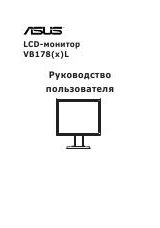Nexus 7 (2013) Guidebook
GooGLe NoW & seARCH
50
age location access
.
Use your voice on Android
You can speak into your Android phone or tablet to search, get
directions, send messages, and perform other common tasks. To
initiate an action or a search using your voice, touch the
Mi-
crophone icon on the Home screen or in the Google search app.
if your device is running Android 4.1 or later, you don’t have to
touch the microphone — just open the Google search app and
say “Google.”
IMPOrTANT: To detect when you say “Google” to launch
Voice search or Voice Actions, Google analyzes sound
picked up by your tablet’s microphone in intervals of a few
seconds or less. The sound is immediately discarded after
analysis and is not stored on the device or sent to Google.
Turn hotword detection on or off
The ability to trigger a search or action by saying “Google”
is called hotword detection. To turn it off or on, open the Goo-
gle search app and touch Menu > Settings > Voice > Hotword
detection.
Voice Search
After you touch the Microphone icon or say “Google,” Google lis-
tens as you speak and initiates the search or action you describe.
if Voice search doesn’t understand you, it lists a set of possible