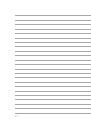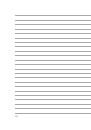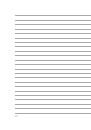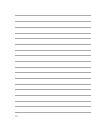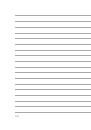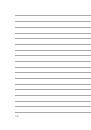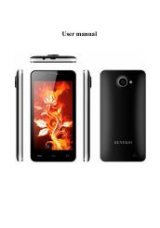
103
3. In the pop-up screen, tap
Share
then select the type of file format you want to share it as.
4. In the next screen, select the Cloud storage account where you would like to share your note.
5. Follow the succeeding instructions to complete sharing your selected note.
Calendar
The Calendar app enables you to keep track of important events using your ZenFone. Along with creating
events you may also add notes, set reminders, or create a countdown notice to ensure you don’t forget these
important occasions.
Creating an event from your ZenFone
1. Tap
>
Calendar.
2. Tap
New Event
to start creating a new event.
3. In the New event screen, input all the necessary details of your event.
4. Once finished, tap
to save and exit.