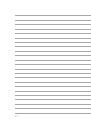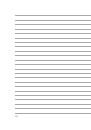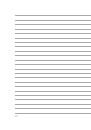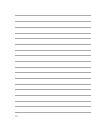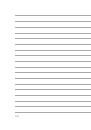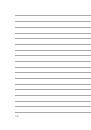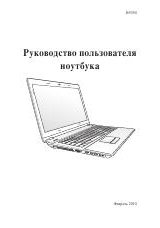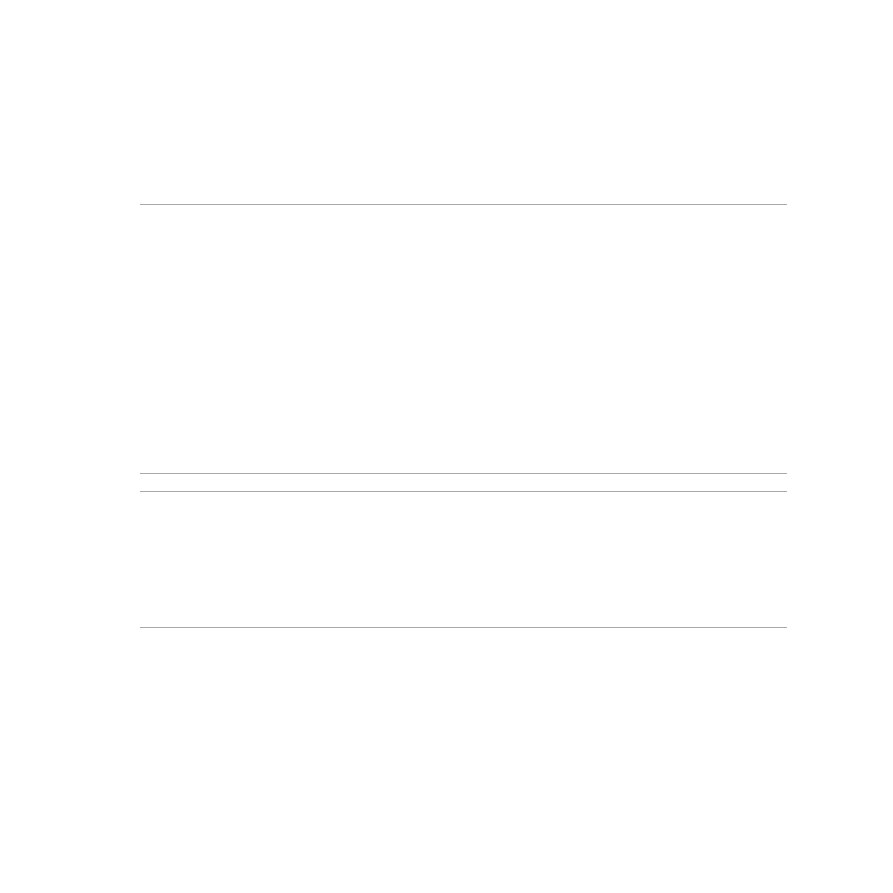
24
Charging your ZenFone
Your ZenFone comes partially charged but you must charge it fully before using it for the first time. Read the
following important notices and cautions before charging your device.
IMPORTANT:
• Use only the bundled AC power adapter and micro-USB cable to charge your ZenFone. Using a different AC
power adapter and cable may damage your device.
• Peel off the protective film on the AC power adapter and micro-USB cable before using it with your device.
• Ensure to plug the AC power adapter to a compatible power outlet. You can plug the AC power adapter to any
compatible 100~240 V outlet.
• The output voltage of the AC power adapter for this device is DC 5.2V, 1.35A.
• When using your ZenFone while plugged-in to a power outlet, the power outlet must be near your device and
easily accessible.
• To conserve electricity, unplug the AC power adapter from the power outlet when not in use.
• Do not place heavy objects on top of your ZenFone.
CAUTION!
• While charging, your ZenFone can become warm. This is normal, however, if your device becomes unusually
hot, disconnect the micro-USB cable from your device and send the device, including the AC power adapter
and cable to an ASUS-qualified service personnel.
• To prevent any damage to your ZenFone, AC adapter, or micro-USB cable. Ensure that the micro-USB cable, AC
adapter, and your device are connected properly before charging.