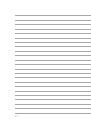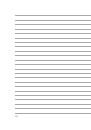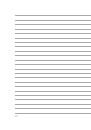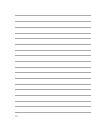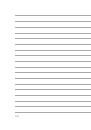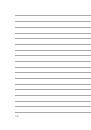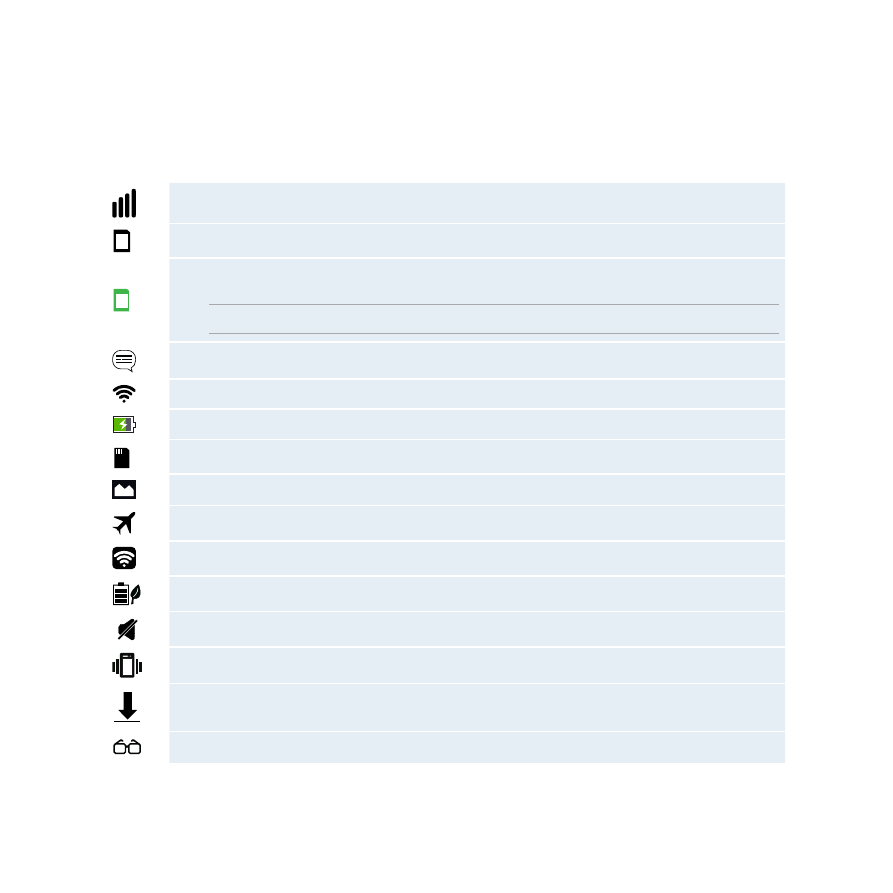
32
Understanding icons
These icons are shown on the status bar and will guide you of the current status of your ZenFone.
This icon shows the signal strength of your mobile network.
1
This icon shows that a micro SIM card is inserted in micro SIM card slot 1.
2
This icon shows that a micro SIM card is inserted in micro SIM card slot 2.
NOTE:
If the SIM card icon is displayed in green, it indicates that it is set as the default network.
This icon shows that you have an unread message.
This icon shows the signal strength of your Wi-Fi connection.
This icon shows the battery status of your ZenFone.
This icon shows that a microSD card is inserted in your ZenFone.
This icon shows that you took screenshots of your ZenFone.
This icon shows that your ZenFone is on Airplane mode.
This icon shows that Wi-Fi hotspot of your ZenFone is enabled.
This icon shows that Smart Saving mode is enabled.
This icon shows that Mute mode is enabled.
This icon shows that Vibrate mode is enabled.
This icon shows the download status of an app or file.
This icon shows that Reading mode is enabled.