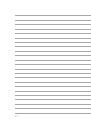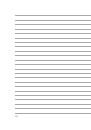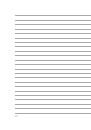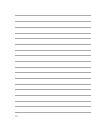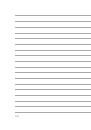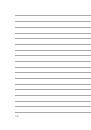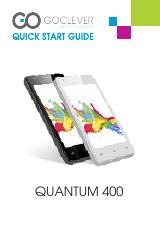
120
Browser
Your browser’s clean and intuitive Zen interface makes it easier to surf web contents at a fast page loading
speed via its Chrome-based browser engine. It also lets you share or email web contents, as well as send it as a
read later task.
Go to page that you want to share, then tap .
• Tap share a page, tap Share page, then select the account or app where you want to share the page to.
• To send a page for later reading, tap Read later. The page is added a to-do task in your Do It Later app.
NOTES:
• Ensure that your ZenFone is connected to a Wi-Fi or mobile network.
• If you connect to a mobile network, charges may apply based on your network plan.
• Refer to section Connecting to a Wi-Fi network for details.
• Access your to-do tasks from the
Do It Later
app on
All Apps
.