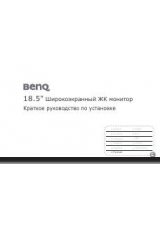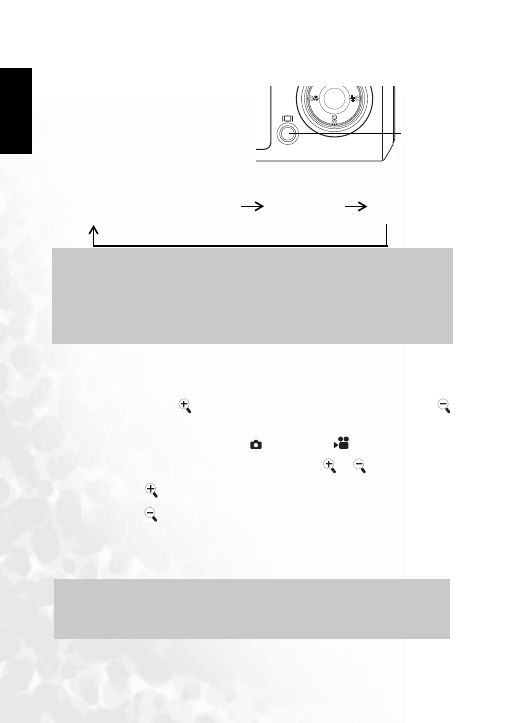
BenQ DC 5530 User’s Manual
Eng
lish
Using the DC C51
10
3.1.3 LCD Monitor Display
Press the
LCD
button to select the
display format. In Still Image or Movie
mode, preview image with full OSD
information is displayed.
The following illustration shows the LCD
monitor display sequence:
3.1.4 Using the Optical Zoom
The zoom function allows you to take telephoto and wide-angle shots. The subject appears
closer when the zoom in
button is pressed and appears farther when the zoom out
button is pressed. The DC C51 provides a digital zoom up to 4X times the original distance.
1. Set the mode dial to Still Image mode
or Movie mode
.
2. Compose the picture in the LCD screen by pressing the
or
buttons.
•
Pressing
zooms in on the subject, and enlarges the subject in the LCD monitor.
•
Pressing
provides a wider angle picture. The lens position moves according to the
zoom button setting.
3. Press the shutter button down halfway to enable the autofocus to get a clear image, and
then press it down fully to capture the image.
Notes
•
The image on the LCD monitor darkens in strong sunlight or bright light. This is not a
malfunction.
•
Using the LCD monitor for an extended period of time uses battery power and there-
fore decreases the number of images you can record. To conserve battery power, turn
the LCD monitor off and use the viewfinder instead.
Notes
•
The camera has a 1.0X to 3.0X optical zoom and 1.0X to 4.0X digital zoom function.
•
The digital zoom function is unavailable when you turn the LCD off.
LCD button
OSD (on-screen-display) full display
OSD display OFF
LCD OFF