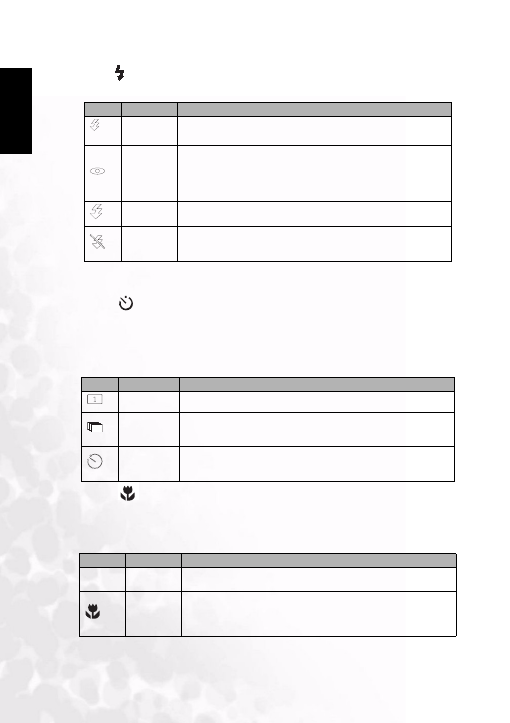
BenQ DC 5530 User’s Manual
Eng
lish
Touring your DC C51
4
6. Flash
•
Still Image mode – Cycles through flash modes (automatic, fill-in, red-eye reduction).
•
Playback mode – Selects the next file.
•
Menu mode – Move right in the menus.
7. Timer
•
Still Image mode – Cycles through single-shot, burst, and self-timer modes.
•
Video mode – Selects self-timer mode.
•
Playback mode – Moves to the lower row when viewing thumbnail images.
•
Menu mode – Moves down in the menus.
8. Macro
•
Still Image/Video mode – Enables macro mode.
•
Playback mode – Selects previous file.
•
Menu mode – Moves left in the menus.
Icon
Flash Mode
Description
Auto Flash
The flash fires automatically according to the ambient lighting conditions.
Red-Eye
Reduction
The flash fires automatically according to the ambient lighting conditions.
Select this mode for general photography. The flash emits a precursor-
flash before the main flash fires. This causes the pupil in the human eyes to
contract, reducing the red-eye phenomenon. Select this mode when tak-
ing images of people and animals in low-light conditions.
Forced Flash
The flash fires regardless of the surrounding brightness. Select this mode
to record images with high contrast (back lighting) and deep shadows.
Flash Off
The flash does not fire.Select this mode when taking images in a place
where flash photography is prohibited, or when the distance to the subject
is beyond the effective range of the flash.
Icon
Capture Mode
Description
Single
1 shot mode (default)
Continuous
In this mode, photographs are taken continuously at a maximum speed of
0.5 second speed interval. The maximum number of photographs that can
be taken continuously is 3 photographs.
Self-timer
This enables you to set the timer to take a shot. When this mode is
enabled, the picture will be taken 10 seconds after the shutter button is
pressed.
Icon
Macro Mode
Description
[No Icon]
Normal
Auto Focus
(50 cm to infinity). Use for far away subjects and landscapes.
Macro Auto
Focus
(10 cm to 50 cm) This preset optimizes the camera for taking close up
shots of objects at a distance of around 15 cm from the camera. Close-up
photos taken with the Macro preset have betters results than close up pho-
tos taken under other presets.
A











































