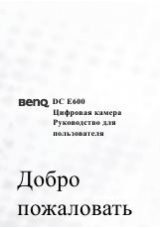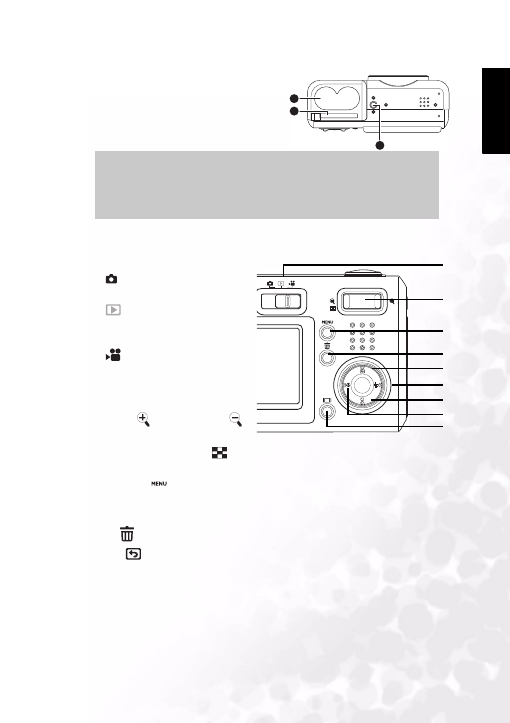
BenQ DC 5530 User’s Manual
Eng
lish
Touring your DC C51
3
1.2.3 Bottom View
1.2.4 Button Functions
1. Mode switch
•
Still Image mode – Take digi-
tal photographs.
•
Playback mode – Review pic-
tures and video clips on the cam-
era.
•
Video mode – Film a digital
video clip.
2. Zoom
•
Still Image/Playback/Video mode
– Press
to zoom in; press
to zoom out.
•
Thumbnail mode – Press
repeatedly to view thumbnail images. Press left or right
on the 5-way button to navigate thumbnail images.
3. Menu/Cancel
•
Recording/Playback/Video modes – Displays the menu.
•
Menu mode – Cancels an operation or exits the menu.
4. Delete
– In playback mode, deletes the current image or movie.
5. Q-View
– In Still Image/Video modes, displays the last image that was taken.
Note
The LCD on the digital camera is manufactured with sophisticated technol-
ogy. However, the display may have some light spots or show unusual colors.
This is normal and does not indicate display malfunction and will not affect
the pictures you take with the camera.
1
2
3
1.
AA battery compartment
2.
SD memory card slot
3.
Tripod socket
1
3
5
6
7
4
2
8
9