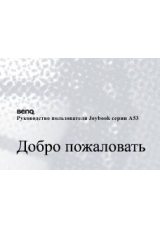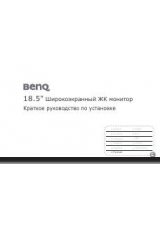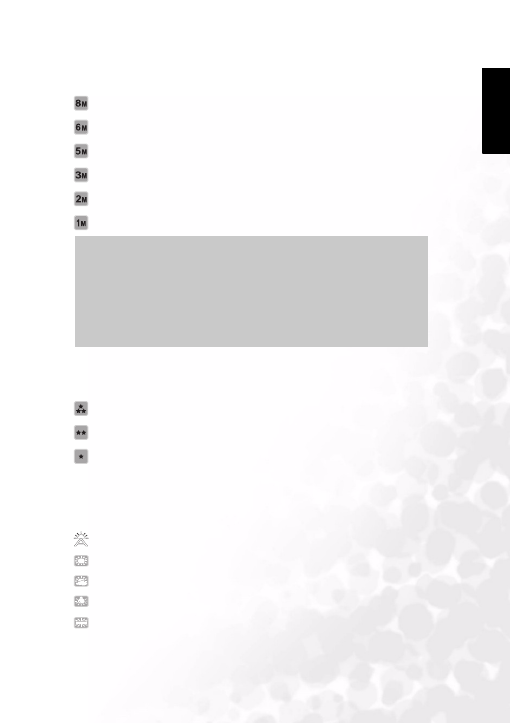
BenQ DC 5530 User’s Manual
Eng
lish
Using the DC C51
13
3.1.9.3
Size
Use this item to set the desired image size.
: 3264 x 2448 (interpolated)
: 2832 x 2128 (interpolated)
: 2592 x 1944
: 2048 x 1536
: 1600 x 1200
: 1024 x 768
3.1.9.4
Quality
Set the quality (compression ratio) sharpness at which the image is to be recorded. Note that
a higher quality means that fewer images can be captured.
Fine:
1/5 compression (still image) (default)
Normal:
1/8 compression (still image)
Economy:
1/12 compression (still image)
3.1.9.5
White Balance (WB)
The camera determines the white balance by averaging the various kinds of light that actually
enter the lens. You may setthe white balance in advance when taking photographs under
specific lighting conditions.
Auto:
Auto white balance (default). Automatically adjusts the white balance.
Daylight:
Adjusts the white balance for bright daylight conditions.
Cloudy:
Adjusts the white balance for cloudy, twilight, or shady conditions.
Tungsten:
Adjusts the white balance for subjects illuminated by tungsten light.
Fluorescent:
Adjusts the white balance for subjects illuminated by fluorescent light.
Notes
•
Larger image sizes use more memory.
•
The
8M
and
6M
image sizes cannot be selected when the shooting mode is
set to continuous.
•
If you set
8M
or
6M
as the image size, and then select the continuous shoot-
ing mode, the pictures will be captured with an image size of
5M
(2592 x 1944 pixels).