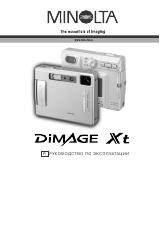BenQ DC 5530 User’s Manual
Eng
lish
Playing Back Photos, Music, Movie and Sound Clips
41
6.4.8 Erasing Single Files
Erasing a photo, movie clip, or sound clip permanently removes the file from memory. It
cannot be recovered. It is strongly suggested that you lock files that you are certain you want to
keep. See “Locking and Unlocking Files” on page 39 for more information.
1.
In Playback
mode, select the photo,
movie clip, or sound clip that you want to
delete.
2.
Tap the Erase
button located below
the LCD screen.
3.
Tap Yes to erase the file or tap No to
cancel and return to Playback mode.
6.4.9 Erasing All Files
Selecting this action will permanently remove all unlocked photos, movie clips, and sound
clips from the camera’s memory.
1.
In Playback
mode, tap the
Erase
button located below
the LCD screen.
2.
Tap the Erase All
icon.
3.
Tap Yes to erase all files or tap No
to cancel and return to Playback
mode.
Note
•
To erase a file that is locked, you must first unlock it. See “Unlocking Single Files” on
page 40.
Erase button
Erase All
Erase button