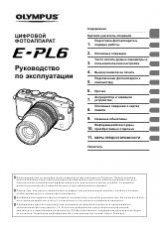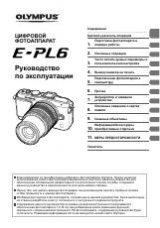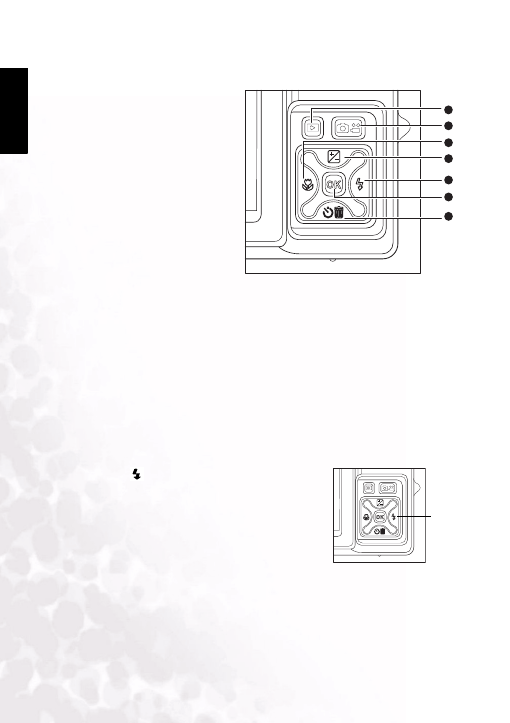
BenQ DC 5530 User’s Manual
Eng
lish
Using the DC E510
8
3.2.2 Using the Navigation and Mode Buttons
Use the Mode buttons to switch
between Video/Snapshot capture
mode and Playback mode. Camera
settings can be changed with the
navigation button.
1. Playback: Press this button to
enter playback mode, and view or
manage snapshots and videos.
You can also set this button to
power on the camera. Refer to 3.5
“Setup Mode” on page 21.
2. Snapshot/Video: Press this
button to toggle between
Snapshot (still picture) and Video
capture mode. You can also set
this button to power on the
camera. Refer to 3.5 “Setup
Mode” on page 21.
3. Left/Macro: Scrolls left in menus and enables/disables macro mode.
4. Up/EV (Exposure Value): Scrolls upwards in menus and enables you to choose the
appropriate exposure value setting. This button only works in Manual mode.
5. Right/Flash: Scrolls right in menus and enables you to choose the flash mode.
6. OK: Enters the menu page and confirms the chosen setting.
7. Down/Self-Timer/Delete: Scrolls downwards in menus, toggles through the self-timer
settings, and deletes images or videos.
3.2.2.1
Using the Flash
The flash is designed to function automatically when lighting conditions warrant the use of
flash. You can capture an image using a flash mode suitable to your circumstances.
1. Enter capture mode.
2. Press the
button to scroll through different flash
modes.
The flash mode you set will be displayed on the LCD
monitor.
3. Compose your scene and press the shutter button.
5
6
7
3
4
1
2
Flash