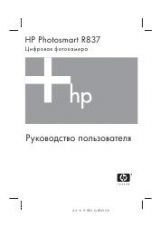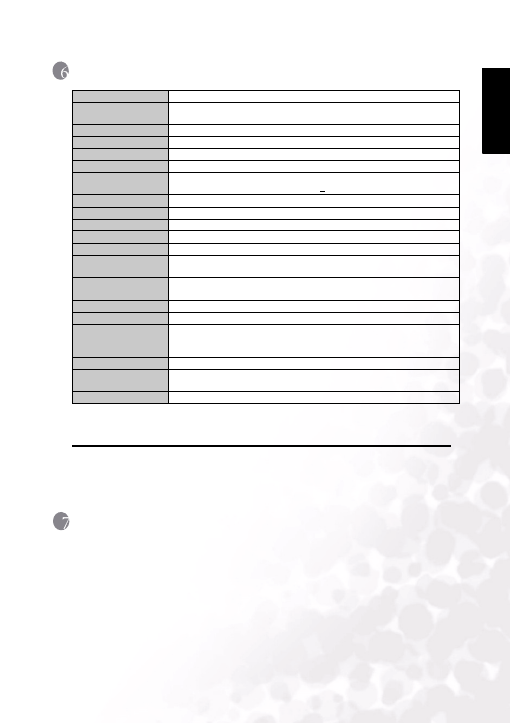
BenQ DC 5530 User’s Manual
Eng
lish
Specifications
31
6
S
PECIFICATIONS
6.1 System Requirements
6
T
ECHNICAL
S
UPPORT
If you encountered problems using DC E510 and the camera driver program, please visit the
following web address:
http://support.BenQ.com
For free driver program updates, product information and news release, please visit the
following web address:
http://www.BenQ.com
Image Sensor
1/2.5-inch 5.36 megapixel CCD with 5.0 megapixel effective resolution
Lens f=
5.8
~ 1
7
.
4
mm (35 ~ 105 mm, 35 mm film equivalent)
F 2.6/F 4.8
Digital Zoom
Digital: 4X
LCD Monitor
2.0-inch color LTPS LCD
Focus Range
Macro: 6 cm, Normal: 30 cm to infinity
Shutter Speed
2~1/2000 seconds
Exposure
Metering: Spot, Center-Weighted Average, Average
Exposure compensation +2 EV (0.3 EV / step)
ISO Equivalent
Auto, 100, 200, 400
White Balance
Auto / Sunny / Cloudy / Tungsten Light / Fluorescent Light
Flash
Auto / Forced Flash / Flash Off / Red - Eye Reduction /Slow Sync
Self-Timer
2/10 seconds
File Format
Still image: JPEG (EXIF 2.2)
Video Mode
ASF format
Size: 320x240 with sound (continuous)
Image size
2848 x 2136 pixels (interpolated), 2560 x 1920 pixels, 2048 x 1536 pixels
1600 x 1200 pixels, 1280 x 960 pixels
Voice Memo
WAV format (20 seconds)
Storage Type
Built-in 16MB / SD card compatible
Interface
Digital out: USB 1.1
TV out: Audio/Video output
DC power input: 5V
Power Source
Rechargeable Lithium-ion battery / AC adapter / USB cable
Dimensions
(WxHxD)
93.5 x 58 x 27.5 mm
Weight
150g (without battery)
• Pentium 166 MHz MMX class or higher CPU
• 64 MB RAM
• CD-ROM drive
• 100 MB free hard disk space
• Available USB port
• Windows XP/2000/ME