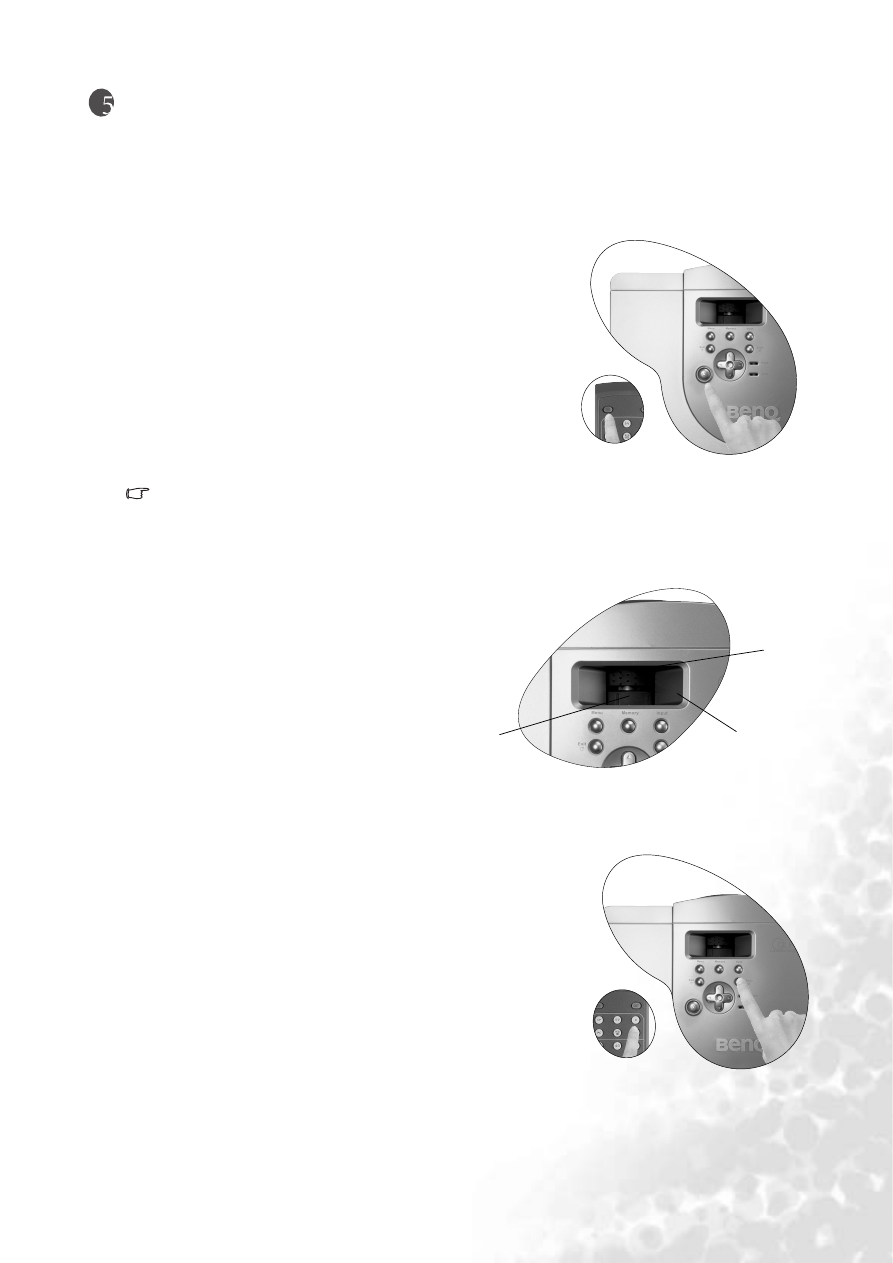
19
Basic Operation
Basic Operation
Turning the Power on
Follow the steps below.
1.
Make sure the Power light is orange when power is applied
and the main AC power switch is turned on.
2.
Press and hold the ON key on the remote control or the
POWER key on the projector for ONE second to turn the
projector on. The POWER light will flash orange while
warming up, then show a steady green.
3.
" Searching…." will be displayed on the screen before the
projector identifies the input signal. This message will
remain on the screen until a valid signal is detected.
4.
If the horizontal frequency of the input signal exceeds the
range of the projector (XGA), a message reading "
Unsupported timing " will be displayed on the screen. This
message will remain on-screen until you change the input
signal.
The ON key on the remote control and the POWER key on the projector may not work while the projector is cooling.
(The Power light blinks orange while the projector is cooling.)
Zoom / Focusing
Q
Adjust the projected image to the size that
you need using the lens’ zoom ring. Then
focus the image by rotating the focus ring.
Selecting Input Source
Q
When the projector is turned on, it will search for the input source
you last selected.
Q
You may directly select the input source by using the remote
control.
Focus
Zoom in
Zoom out


















































