Инструкция для CADILLAC CTS-V SEDAN (2012) навигационная система, CTS SEDAN (2012) навигационная система, CTS SEDAN (2012), CTS-V SEDAN (2012)
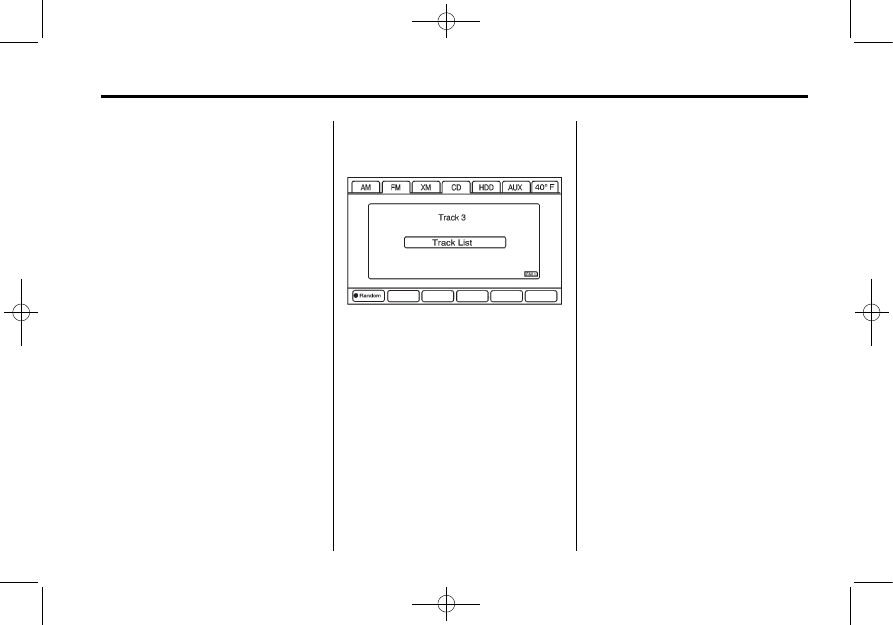
Black plate (17,1)
Cadillac CTS/CTS-V Navigation System (Includes Mex) - 2012
Infotainment System
17
.
The player is only compatible
with CDs or DVDs of the
appropriate region code that is
printed on the jacket of most
CDs and DVDs.
.
The CD/DVD slot is compatible
with most audio CDs, CD-R,
CD-RW, DVD-Video,
DVD-Audio, DVD-R/RW,
DVD+R/RW media along with
MP3 and WMA
“
un-protected
”
formats.
.
As each new track of a CD starts
to play, the track number
displays.
.
The player can only play the
full-size (12 cm) discs.
.
If an error displays, see
“
CD/
DVD Messages
”
later in this
section.
Playing an Audio CD
RANDOM:
1. Press to hear the tracks in
random, rather than sequential,
order.
2. Press again to turn off
random play.
r
/
j
(Play/Pause):
1. Press to pause the CD, the
pause symbol displays. This
button will then change to the
play button.
2. Press the play button to
play the CD.
r
(Rewind):
1. Press and hold to rewind quickly
through a track selection.
A sound is heard at a reduced
volume.
2. Release to stop rewinding.
The display shows the elapsed
time of the track.
[
(Forward):
1. Press and hold to fast forward
quickly through a track selection.
A sound is heard at a reduced
volume.
2. Release to stop fast forwarding.
The display shows the elapsed
time of the track.


























































































