Инструкция для CADILLAC CTS-V SEDAN (2012) навигационная система, CTS SEDAN (2012) навигационная система, CTS SEDAN (2012), CTS-V SEDAN (2012)
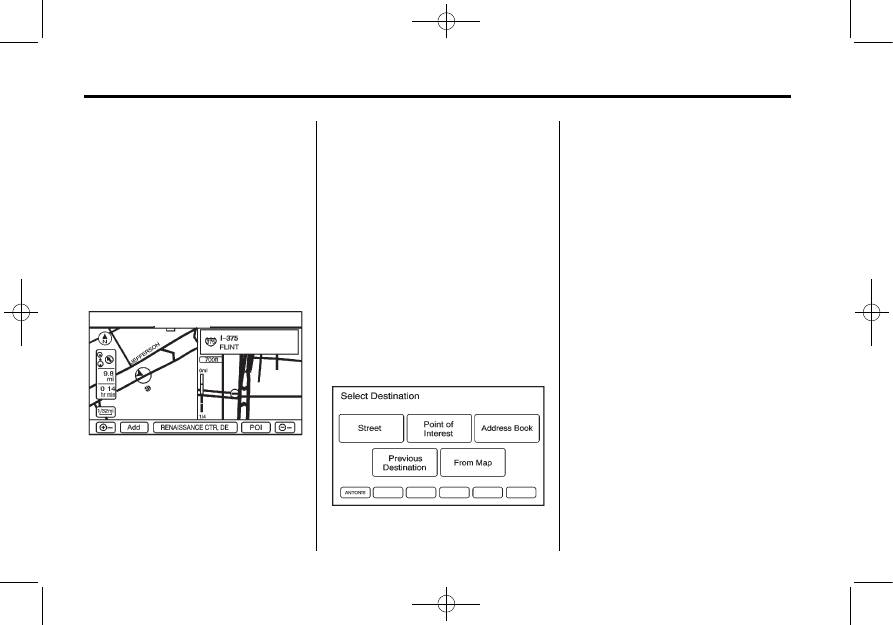
Black plate (42,1)
Cadillac CTS/CTS-V Navigation System (Includes Mex) - 2012
42
Infotainment System
Driving on a Route
When a destination has been routed
and while driving on route, the map
screen automatically displays the
next maneuver.
This next maneuver pop-up displays
the next maneuver direction and
how many miles or kilometers the
vehicle is from it.
When approximately 0.4 km (1/4 mi)
from the next maneuver, the screen
displays the name and a detailed
view of the next maneuver.
Auto Reroute
When the destination is set and the
vehicle is not travelling the planned
route, the system automatically
plans a new route and begins to
reroute. The new route is
highlighted on the screen.
Destination
Press the DEST control button to
access the Select Destination
screen. From this screen, select
from several options to plan a route
by entering destinations.
Address Entry
Street:
The address entry
destination method allows entry of
an address by providing the system
with a street name, a city name,
or the name of a state or province.
If having trouble finding a city or a
street name:
.
Enter the street name first
instead of the city name, or
vice versa.
.
Enter more characters or reduce
the amount of characters to
reduce or expand the available
options.






















































































