Инструкция для CADILLAC CTS-V SEDAN (2012) навигационная система, CTS SEDAN (2012) навигационная система, CTS SEDAN (2012), CTS-V SEDAN (2012)
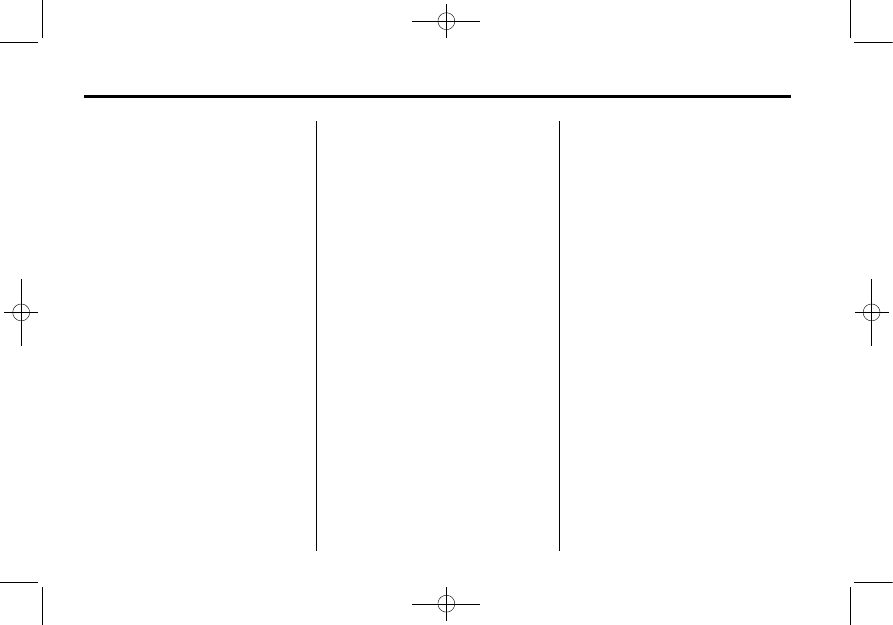
Black plate (36,1)
Cadillac CTS/CTS-V Navigation System (Includes Mex) - 2012
36
Infotainment System
Installing the DVD Map Disc
Your dealer installed the map
database information on the HDD.
After receiving an updated map
disc, it needs to be copied to the
HDD. Read the following steps
completely before operating
this feature.
1. Turn the ignition on.
2. Press
O
to turn the system on.
3. Insert the update disc partway
into the slot, label side up.
The player pulls it in.
4. Update Confirmation screen
displays with version
information, then press Update.
5. Enter the Authentication Code,
then press Enter.
6. If correct code is entered, the
system reboots and starts
updating, the status bar
displays.
7. The disc is automatically ejected
after the map database update
is completed. The system
reboots.
If the application update file is
included in the disc, the application
update is also done. There is a
slight pause between map update
and application data. The system
may restart multiple times. Make
sure audio has returned for at least
30 to 60 seconds before ejecting
the disc.
The disc is not automatically
ejected, press
Y
after the
application update is completed.
Ejecting the DVD Map Disc
When the map disc has finished
copying to the HDD, press the
Y
button.
Handling the DVD Map Disc
When handling the DVD map disc,
be careful of the following:
.
Handle the disc very carefully to
avoid contamination or flaws.
Signals may not read out
properly if the disc gets
contaminated or flawed.
.
If the disc gets soiled, use a soft
cloth to gently wipe it out from
the center of the disc to the
outside. Do not use
photographic record cleaner,
solvents, or other cleaners.
.
Do not use the disc to rest on
while writing or drawing using
any writing utensil or attach a
seal to any of the sides or
the disc.
.
Do not keep the disc in direct
sunlight, high temperatures,
or humidity.
.
After using the disc, place it
back into the original case.



























































































