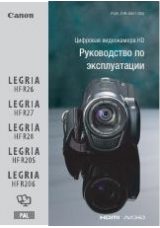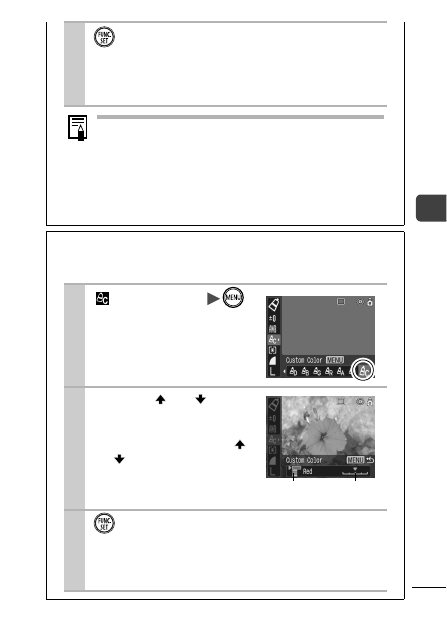
63
Shoo
tin
g
4
.
This completes the setting.
If you press the
MENU
button at this point, you will return
to the screen where you can select a My Colors mode.
The default setting for color swap mode changes
green into white.
You may not obtain the expected results after color
input mode if you use the flash, or change the white
balance or metering settings.
The colors specified in the color swap mode are
retained even if the camera's power is turned off.
Setting the Camera to a Custom Color Mode
This mode allows you to adjust the color balance for red,
green, blue and skin tones.
1
(Custom Color)
.
See
Menus and Settings
(
2
Use the or but-
ton to select [Red],
[Green], [Blue] or
[Skin Tone] and the
or button to adjust
the color balance.
The altered color will display.
3
.
This completes the setting.
If you press the
MENU
button at this point, you will return
to the screen where you can select a My Colors mode.
Select
a color.
Adjust the
color balance.