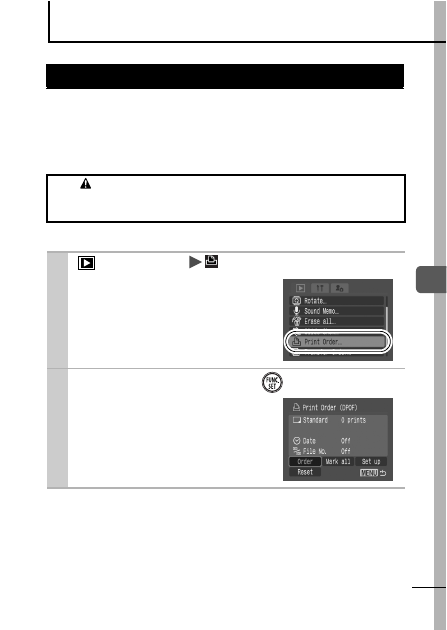
83
Print Setting
s/T
ransfer S
e
ttin
g
s
Print Settings/Transfer Settings
You can select images on a memory card for printing and specify
the number of print copies in advance using the camera. This is
extremely convenient for printing on a direct print compatible
printer, or for sending the images to a photo developing service that
supports DPOF.
Single Images
Setting the DPOF Print Settings
The
icon may display for a memory card with print
settings set by a different DPOF-compliant camera. These
settings will be overwritten by those set by your camera.
1
(Play) Menu
.
See
Menus and Settings
2
Select [Order] and press
.
Selecting [Reset] cancels all print
settings for the images.
















































































































































