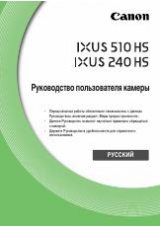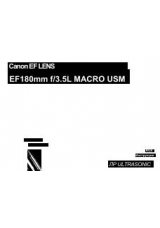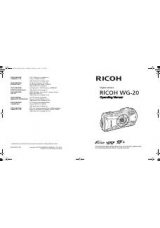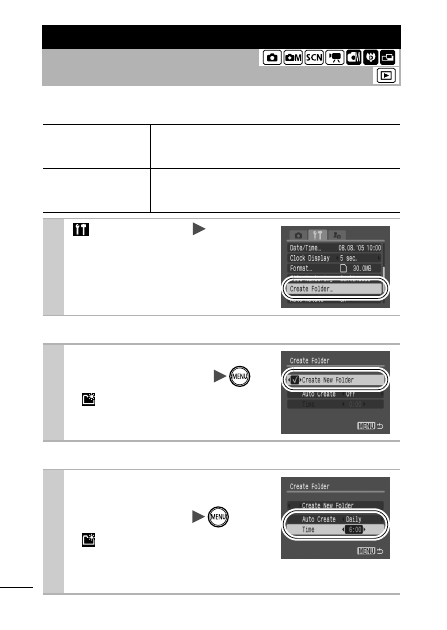
66
You can create a new folder at any time and the recorded images
will be automatically saved to that folder.
Creates a folder the next time you shoot.
Setting the Day or Time for Automatic Folder Creation
Creating an Image Destination (Folder)
Shooting Mode
Playback Mode
Create New Folder
Creates a new folder the next time you shoot
images. To create an additional folder, insert
another check mark.
Auto Create
You can also specify a date and time if you wish to
create a new folder using a shooting time after the
specified date and time (
1
(Set up) Menu [Create
Folder].
See
Menus and Settings
(
).
2
Place a check mark beside
[Create New Folder]
.
displays in the LCD monitor.
The symbol will cease to display
after the new folder is created.
2
Select a day for the [Auto
Create] option and a time in
the [Time] option
.
displays when the specified
time arrives. The symbol will cease
to display after the new folder is
created.