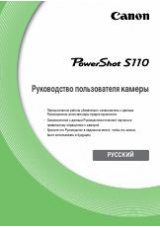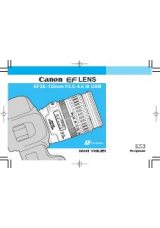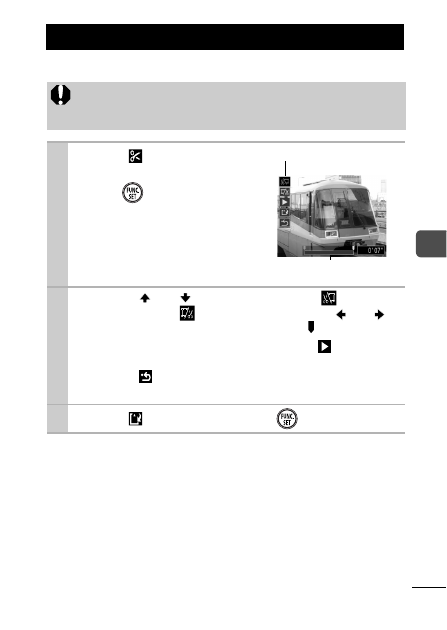
73
Playback/
E
rasin
g
You can delete portions of recorded movies.
Editing Movies
Movies 1 second or longer before editing can be edited in 1-
second increments, but those that are protected or less than
1 second long cannot be edited.
1
Select (Edit) in the
movie control panel and
press .
The movie editing panel and the
movie editing bar will display.
2
Use the or button to select (Cut
Beginning) or (Cut End) and the or
button to specify the cut point( ).
To check a temporarily edited movie, select
(Play) and
press the
FUNC./SET
button.
Selecting
(Exit) cancels the edit and restores the movie
control panel.
3
Select (Save) and press
.
Movie Editing Bar
Movie Editing Panel