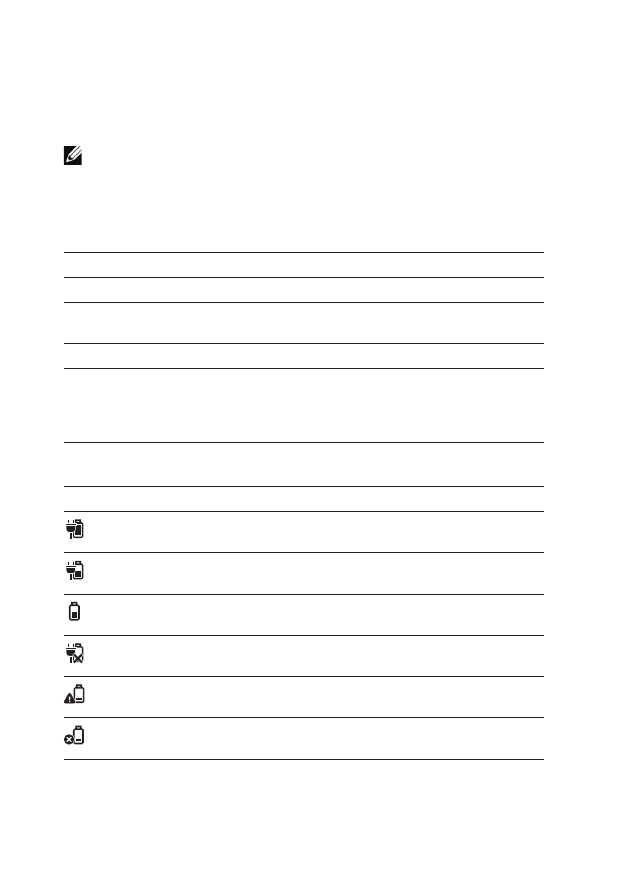
10
|
Setting Up Your Tablet
3
Connect the power adapter to an electrical outlet and charge the
tablet until the battery is fully charged.
NOTE:
A fully discharged battery takes about 4 hours to fully charge.
You can check the tablet battery charge status from:
Battery-charge light located on the right side of the tablet:
LED behavior
Description
Solid white
Battery is getting charged.
Solid amber
Tablet is on or in connected-standby mode, and
the battery is low.
Off
Battery is not charging or battery is fully charged.
Flashing amber
Battery is critically low and does not have enough
charge to power up. If you press the power
button during this state, the battery-charge light
turns on for 2 seconds and then turn off.
Battery icon displayed on the screen:
Battery icon
Description
Tablet is connected to power suply and the
battery is fully charged.
Tablet is connected to power suply and the
battery is getting charged.
Tablet is running on battery power and the battery
is discharging.
Tablet is plugged in, and either no battery is
detected or the battery isn't working correctly.
Tablet is running on battery power and the battery
charge is low.
Tablet is running on battery power and the battery
charge is critically low.




























































