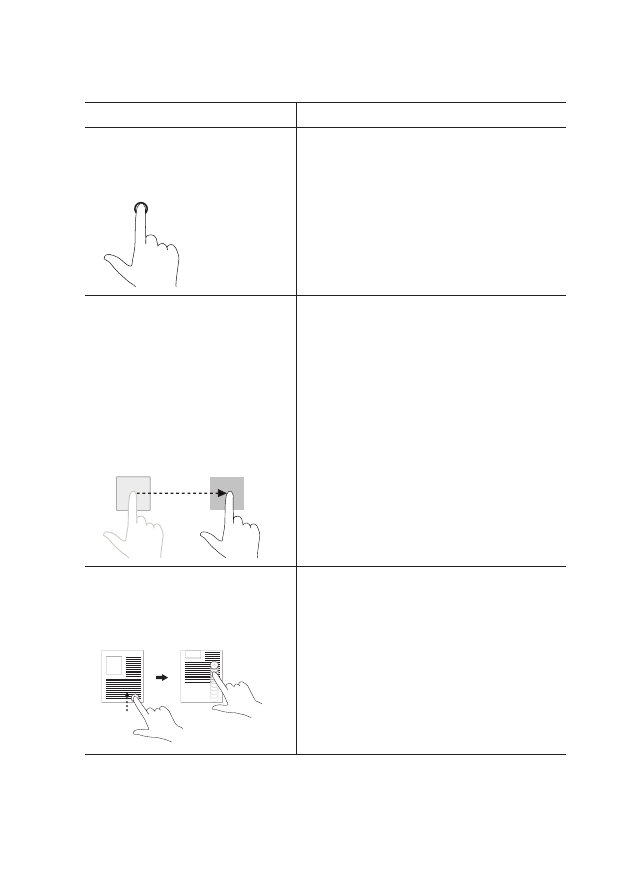
Using Your Tablet
|
17
Finger gestures
Allows you to:
Touch and Hold
Touch and hold your finger on
the display
.
•
Display detailed information about an
item.
•
Open the context menu of an item to
perform further actions.
Drag
1
Touch and hold your finger on
an item on the screen.
2
Keeping your finger in contact
with the display, move your
fingertip to the desired
location.
3
Take your finger off the display
to drop the item in the desired
location
.
Move items such as images and icons on
the screen.
Swipe or Slide
Move your finger in a vertical
or horizontal direction on the
display
.
•
Scroll through the Start screen, web
pages, lists, entries, photos, contacts,
and so on.
•
Close an app. (Swipe the app to the
bottom of the display.)




























































