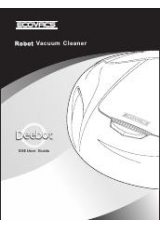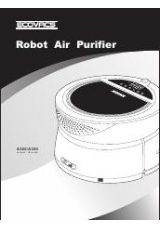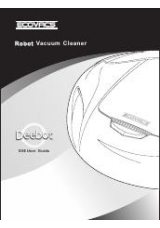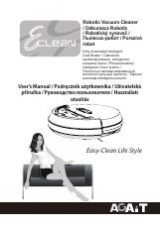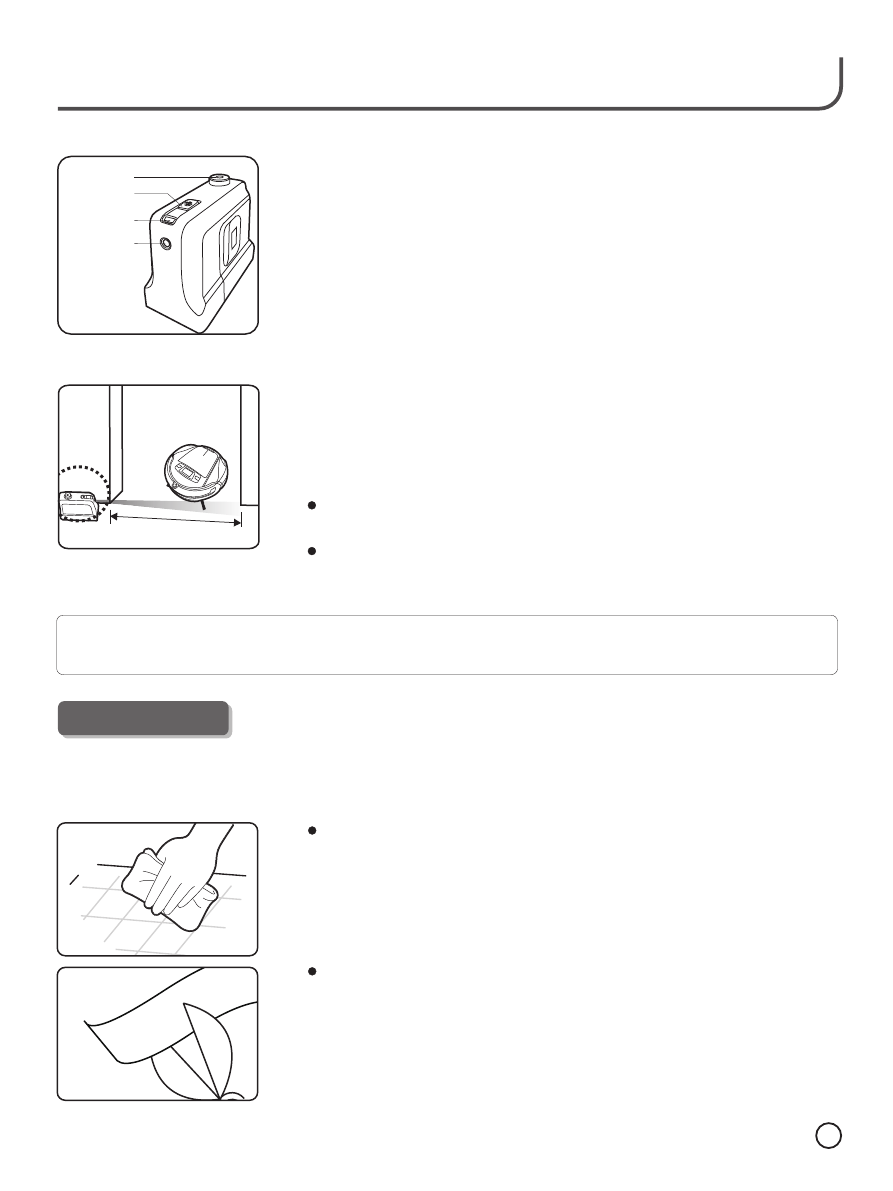
12
.
Border Tape
Usage of Border Tape
Border Tape is used to confine the cleaning area.
will not
proceed beyond the border, allowing
to clean a designated
area.
Deebot
Deebot
Clean the area where you plan to paste the Border Tape with a dry
cloth.
Unroll the
Border
Tape
and
cut
the
length
according
to
your
needs
.
Power:
from entering the blocked region.
Indicator: It is red when the power is on, and it shows virtual wall is ejecting
invisible beam to prevent robot form entering the blocked region.
Infrared transmitter: Ejecting invisible beam.
Infrared receiver: receive invisible beam.
Press this key and virtual wall starts work which will prevent robot
Infrared
receiver
power
Indicator
transmitter
Use of vir tual wall
It can be used to control the robot working within room or the certain region
you want it to clean. It applies invisible infrared beam to get 2 meters optical
band, which forms a blocked open area, such as doorway of the room, corridor
and staircase. You can apply virtual wall to stop robot getting close to the wire
of domestic appliances or computer and precision object.
Virtual wall can be put at the entrance of block region. You are allowed to
combine several walls together if necessary.
The beam of virtual wall would form a conical-shaped region to block robot.
The wall shall have beam around itself to prevent robot from getting closer
to it.
If you find the indicator becomes weaker or that robot is able to enter blocked region, please examine the battery
of virtual wall. Change into new battery if necessary.
E n j o y S m a r t e r L i f e !
25
m
2