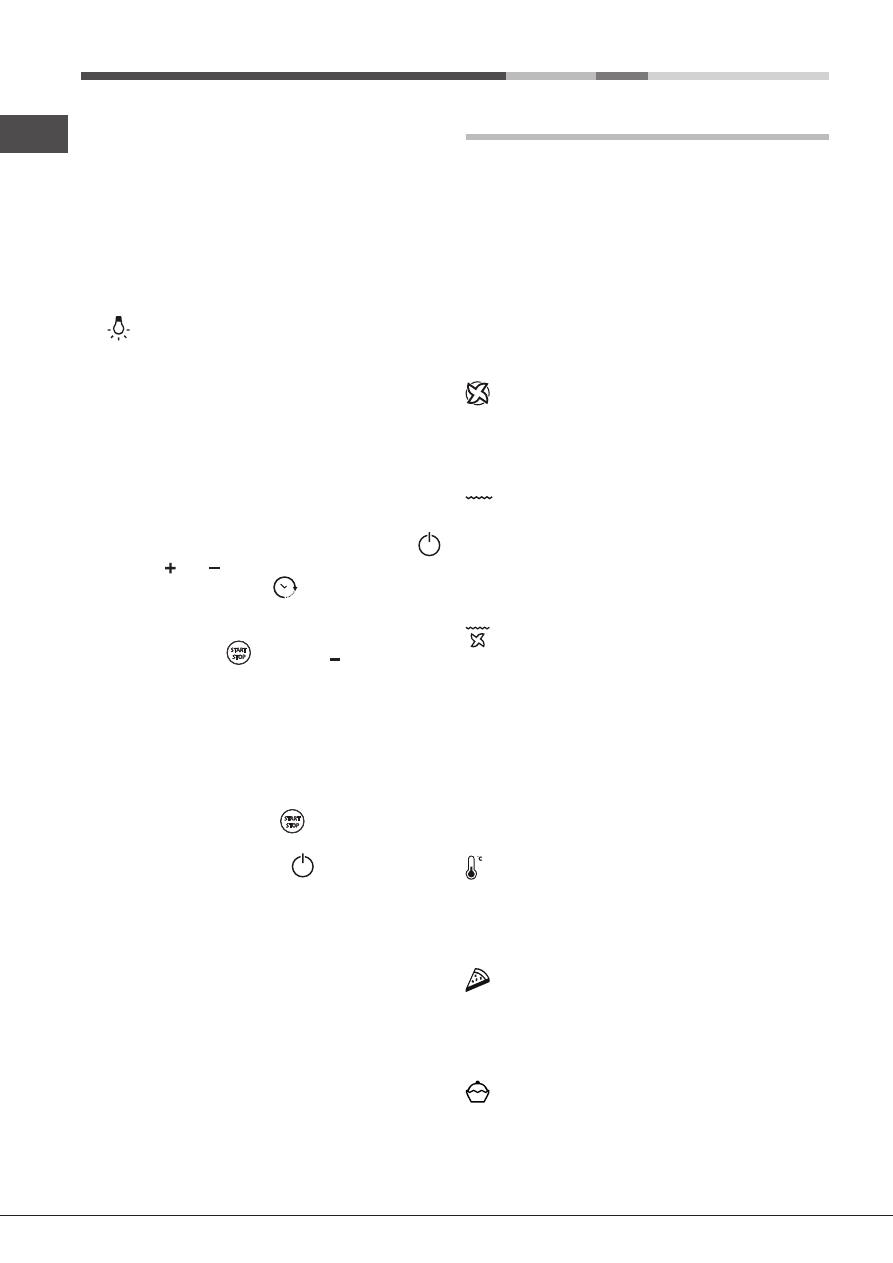
10
GB
Cooling ventilation
In order to cool down the external temperature of the oven, a
cooling fan blows a stream of air between the control panel and
the oven door, as well as towards the bottom of the oven door.
At the beginning of the FAST CLEAN mode, the cooling fan
operates at low speed.
!
Once cooking has been completed, the cooling fan continues
to operate until the oven has cooled down sufficiently.
Oven light
The light comes on when the oven door is opened or when
a cooking mode starts.
The
button can be used to switch on the light at any time.
Residual heat indicators
The appliance is fitted with a residual heat indicator. When
the oven is off, the “residual heat” bar on the display lights
up to indicate high temperatures inside the oven cavity. The
individual segments of the bar switch off one by one as the
temperature inside the oven falls.
Demo mode
The oven can operate in the DEMO mode: all heating
elements are deactivated, and the controls remain operative.
To activate DEMO mode, press and release button
,
then
buttons and simultaneously for 6 seconds, and
then press and release button
.
A buzzer sounds and the TEMPERATURE display shows
“dEon”. To deactivate DEMO mode, when the oven is off
press and hold button
and button
simultaneously
for 3 seconds. A buzzer sounds and the “dEoF” message
disappears from the display.
Restoring the factory settings
The oven factory settings can be restored to reset all
selections made by the user (clock and customised
durations). To carry out a reset, switch off the oven, then
press and hold the button corresponding to the first manual
cooking mode (top left) and the
button simultaneously
for 6 seconds. Once the restore procedure is complete, a
buzzer will sound. The first time the
button is pressed, the
oven will behave as if it is being switched on for the first time.
Standby
This product complies with the requirements of the latest
European Directive on the limitation of power consumption
of the standby mode. If no buttons are pressed for 30
minutes and the control panel/door lock has not been
activated, the appliance automatically reverts to standby
mode. Standby mode is indicated by the high luminosity
“Clock button” light. As soon as interaction with the machine
resumes, the system’s operating mode is restored.
Modes
!
Every time the oven is switched on, it suggests the first
manual cooking mode.
Manual cooking modes
!
All cooking modes have a default cooking temperature which
may be adjusted manually to a value between 30°C and
250°C as desired (300°C for GRILL mode). Any temperature
adjustments will be stored in the appliance memory and
suggested again the next time this mode is used. If the
selected temperature is lower than the temperature inside the
oven, the text “Hot” appears on the TEMPERATURE display.
However, it will still be possible to start cooking.
MULTILEVEL
mode
All heating elements and the fan are activated. Since the
heat remains constant throughout the oven, the air cooks
and browns food in a uniform manner. A maximum of two
racks may be used at the same time.
BARBECUE
mode
The top heating element and the rotisserie spit (where
present) are activated. The high and direct temperature
of the grill is recommended for food which requires a high
surface temperature. Always cook in this mode with the oven
door closed (see “Practical cooking advice”).
FAN GRILLING
mode
The top heating element and the rotisserie spit (where
present) are activated and the fan begins to operate.
During part of the cycle the circular heating element is
also activated. This combination of features increases the
effectiveness of the unidirectional thermal radiation provided
by the heating elements through the forced circulation of
the air throughout the oven.
This helps prevent food from burning on the surface and
allows the heat to penetrate right into the food. Always
cook in this mode with the oven door closed (see “Practical
cooking advice”).
LOW TEMPERATURE
modes
This type of cooking can be used for proving, defrosting,
preparing yoghurt, heating dishes at the required speed and
slow cooking at low temperatures. The temperature options
are: 40, 65 and 90°C.
PIZZA
modes
The top and circular heating elements switch on and the fan
begins to operate. This combination heats the oven rapidly.
If you use more than one rack at a time, switch the position
of the dishes halfway through the cooking process.
BAKING
mode
The rear heating element and the fan are switched on, thus
guaranteeing the distribution of heat in a delicate and uniform
manner throughout the entire oven. This mode is ideal for baking
temperature sensitive foods (such as cakes, which need to rise).











































