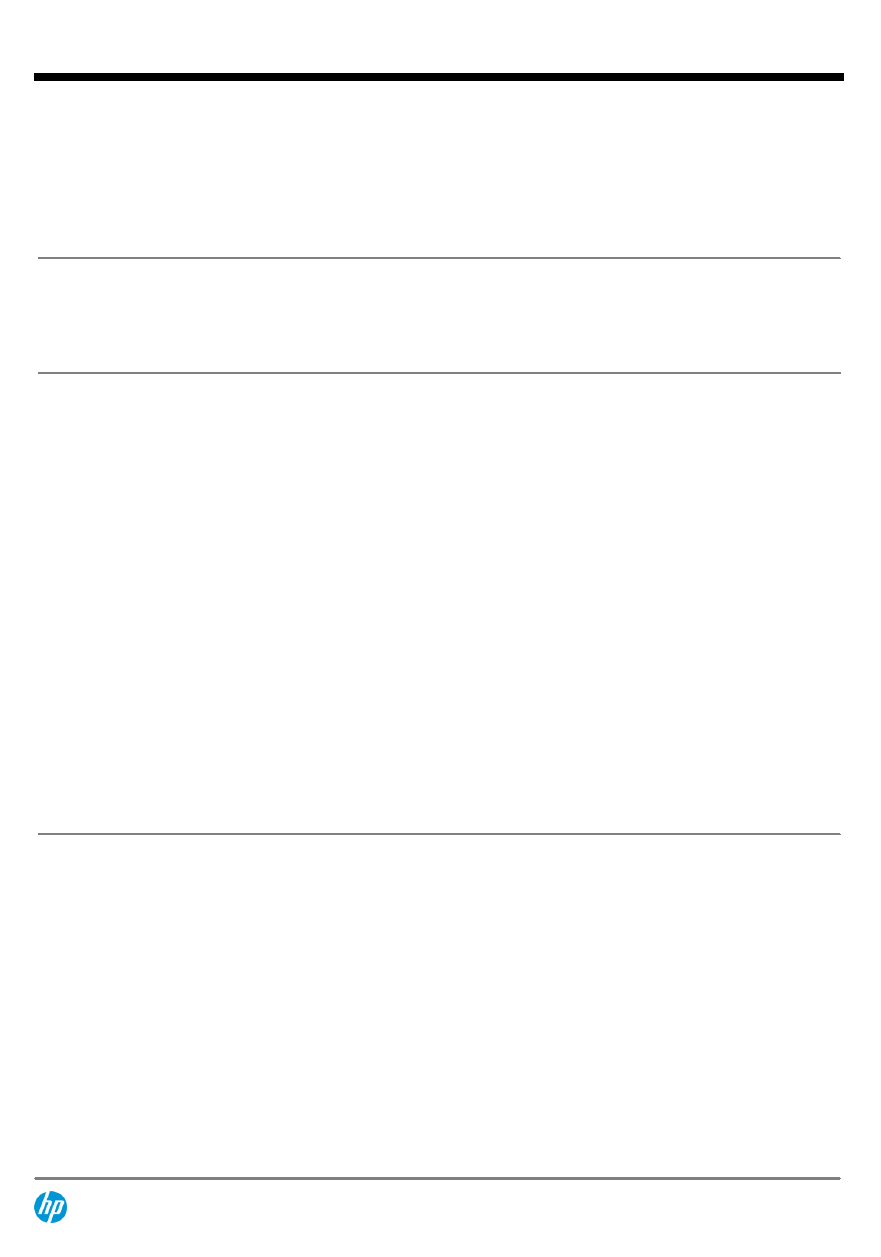
All power supplies in a server should match. Mixing Power Supplies is not
supported.
NOTE:
Option Kits contain the specified power supply and a PDU IEC cable.
NOTE:
1500W Power Supplies only support High Line Voltage.
NOTE:
HP ProLiant servers ship with an IEC-IEC power cord used for rack
mounting with Power Distribution Units (PDUs). For a full list of optional HP
power cords please go to
http://www.hp.com/products/powercords
Storage Controller
FBWC
HP Smart Array 2GB 24in FIO Flashback Write Cache
758836-B21
HP 4GB Flash Backed Write Cache FIO Kit for P-series Smart Array Controllers
698537-B21
NOTE:
One Flash Backed Write Cache is required for P830i SAS Controller
NOTE:
Max of 4 capacitor modules can be installed.
Step 3: Choose Additional Factory Integratable Options
SAS Storage Controller
HP H240 12Gb 2-ports Int FIO Smart Host Bus Adapter
NOTE:
This controller may be selected to support a secondary drive cage.
NOTE:
This controller can support up to 8 internal SAS/SATA devices.
NOTE:
HP DL580 Gen9 H240 Card Cable Kit (P/N 805356-B21) is required
when ordering this HBA Controller.
761873-B21
Converged
Infrastructure
Management Software
HP OneView with iLO Advanced - Server hardware required on same
purchase order
HP OneView for ProLiant DL Server incl 3yr 24x7 Supp FIO Bundle Physical 1
Svr Lic
E5Y43A
HP OneView incl 3yr 24x7 Supp Bundle 1 Svr E-LTU
E5Y43AAE
NOTE:
OneView is supported in Legacy BIOS mode only.
HP Insight Software
HP Insight Control including 1yr 24x7 Support ProLiant ML/DL/BL-bundle Single
Server FIO License
C6N36A
Advanced Memory
Protection
HP Lockstep Memory Mode FIO Setting
NOTE:
Minimum of four memory DIMMs per cartridge are required if selecting
this mode. All cartridges must be configured with identical number of DIMMs.
773559-B21
BIOS Mode
HP Legacy FIO Mode Setting
758959-B22
NOTE:
Selecting this option will change the default UEFI BIOS setting into
Legacy BIOS setting
Step 4: Choose Additional Options for Factory Integration
NOTE:
For additional options, please refer to the "Core Options" and "Additional Options" section below.
QuickSpecs
HP ProLiant DL580 Gen9 Server
Configuration Information - Factory Integrated Models
DA - 15187 Worldwide QuickSpecs — Version 2 — 8.17.2015
Page 23




































































