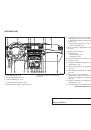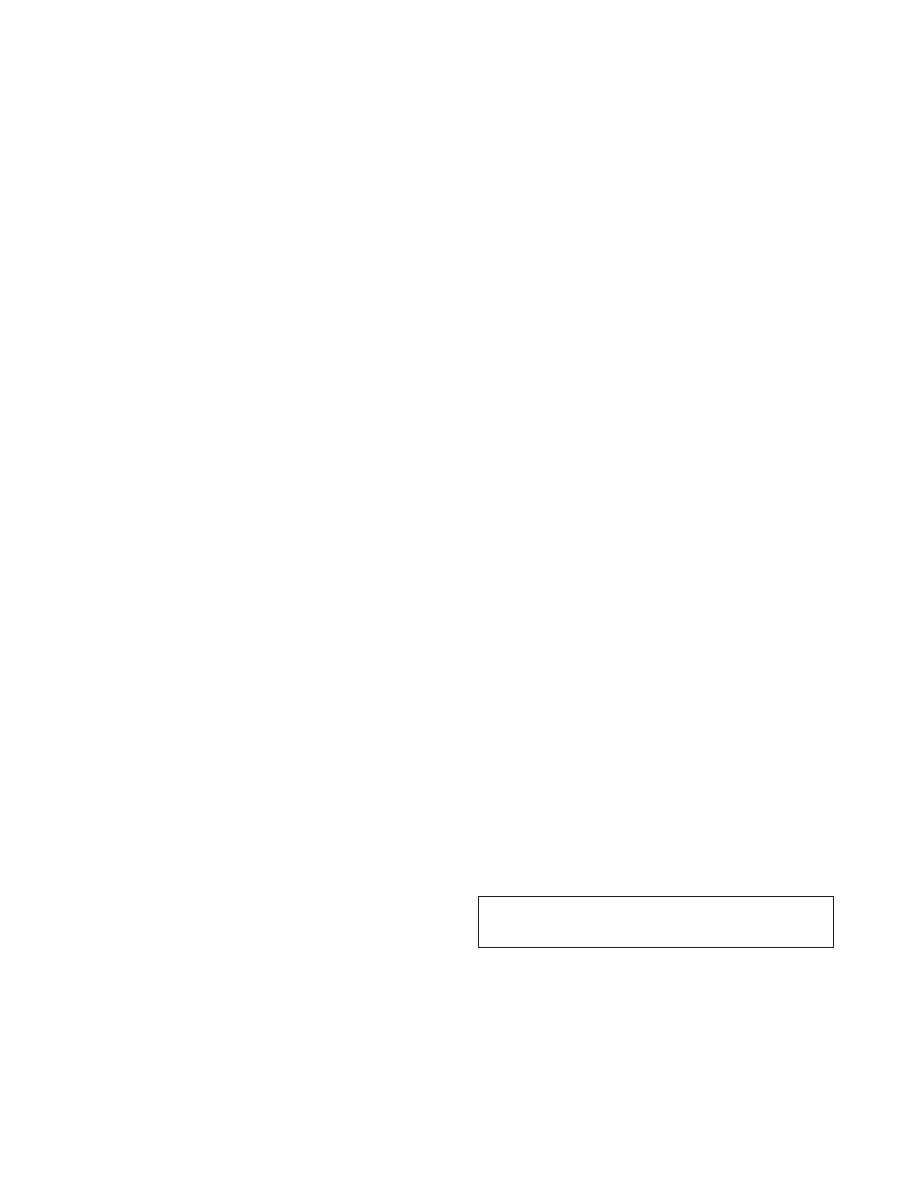
●
Improperly plugging in the iPod
T
may cause
a checkmark to be displayed on and off (flick-
ering). Always make sure that the iPod
T
is
connected properly.
●
The iPod
T
nano (2nd Generation) will con-
tinue to fast forward or rewind if it is discon-
nected during a seek operation.
●
An incorrect song title may appear when the
Play Mode is changed while using the iPod
T
nano (2nd Generation).
●
Audiobooks may not play in the same order
as they appear on the iPod
T
.
●
The iPod
T
nano (1st Generation) may remain
in fast forward or rewind mode if it is con-
nected during a seek operation. In this case,
please manually reset the iPod
T
.
●
If you are using an iPod
T
(3rd Generation with
Dock connector), do not use very long names
for the song title, album name or artist name
to avoid the iPod
T
from resetting itself.
●
Be careful not to do the following, or the
cable could be damaged and a loss of func-
tion may occur.
–
Bend the cable excessively (1.6 in (40 mm)
radius minimum).
–
Twist the cable excessively (more than
180 degrees).
–
Pull or drop the cable.
–
Close the center console lid on the cable or
connectors.
–
Store objects with sharp edges in the stor-
age where the cable is stored.
–
Spill liquids on the cable and connectors.
●
Do not connect the cable to the iPod
T
if the
cable and/or connectors are wet. It may dam-
age the iPod
T
.
●
If the cable and connectors are exposed to
water, allow the cable and/or connectors to
dry completely before connecting the cable
to the iPod
T
(wait 24 hours for it to dry).
●
If the connector is exposed to fluids other
than water, evaporative residue may cause a
short between the connector pins. In this
case, replace the cable, otherwise damage to
the iPod
T
and a loss of function may occur.
●
If the cable is damaged (insulation cut, con-
nectors cracked, contamination such as liq-
uids, dust, dirt, etc. in the connectors), do not
use the cable and contact an INFINITI dealer
to replace the cable with a new one.
●
When not in use for extended periods of time,
store the cable in a clean, dust free environ-
ment at room temperature and without direct
sun exposure.
●
Do not use the cable for any other purposes
other than its intended use in the vehicle.
* iPod
T
is a trademark of Apple Inc., registered
in the U.S. and other countries.
Compact Disc (CD)/CompactFlash (CF)
with MP3 or WMA
Explanation of terms :
●
MP3 — MP3 is short for Moving Pictures
Experts Group Audio Layer 3. MP3 is the
most well known compressed digital audio
file format. This format allows for near “CD
quality” sound, but at a fraction of the size
of normal audio files. MP3 conversion of an
audio track from CD/CF can reduce the file
size by approximately 10:1 ratio (Sampling:
44.1 kHz, Bit rate: 128 kbps) with virtually no
perceptible loss in quality. MP3 compression
removes the redundant and irrelevant parts
of a sound signal that the human ear doesn’t
hear.
●
WMA — Windows Media Audio (WMA) is a
compressed audio format created by Mi-
crosoft as an alternative to MP3. The WMA
codec offers greater file compression than
the MP3 codec, enabling storage of more
digital audio tracks in the same amount of
space when compared to MP3s at the same
level of quality.
4-40
Monitor, climate, audio, phone and voice recognition systems
w
—
—
10/31/07—debbie
X