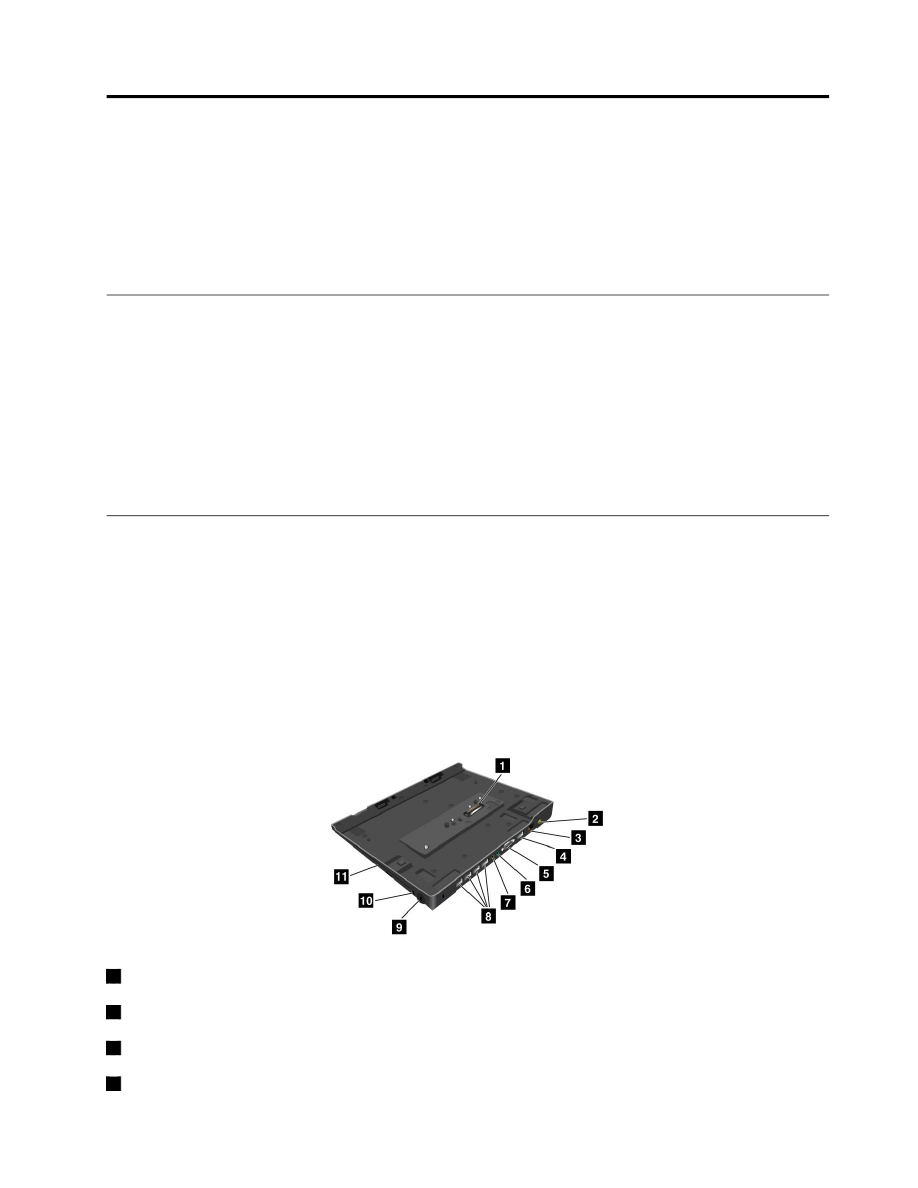
Chapter 7. Enhancing your computer
This chapter provides instructions on installing hardware devices to expand your computer capabilities.
•
“Finding ThinkPad options” on page 95
•
“ThinkPad UltraBase Series 3” on page 95
•
“ThinkPad Battery 19+ ” on page 100
Finding ThinkPad options
If you want to expand the capabilities of your computer, Lenovo has a number of hardware accessories and
upgrades to meet your needs. Options include memory, storage, networking adapters, docking stations,
batteries, power adapters, printers, scanners, keyboards, mice, and more.
You can shop at Lenovo 24 hours a day, 7 days a week directly over the World Wide Web. All you need is an
Internet connection and a credit card.
To shop at Lenovo, go to:
http://www.lenovo.com/accessories/services/index.html
ThinkPad UltraBase Series 3
Your computer supports the UltraBase Series 3, which is a docking solution provided by Lenovo to expand
the working capabilities of your computer.
After you attach your computer to the ThinkPad UltraBase Series 3, you can use its connectors in place of
the connectors on the computer.
When the computer is attached to the ThinkPad UltraBase Series 3, never pick up the assembly by taking
hold of the computer alone. Always hold the whole assembly.
Top view
1
Docking connector: This is where you attach your computer.
2
ac power connector: Connect the ac power adapter.
3
Ethernet connector: Connect the ThinkPad UltraBase Series 3 to an Ethernet LAN.
4
DisplayPort connector: Connect a display device.
© Copyright Lenovo 2012
95










































































































































































































