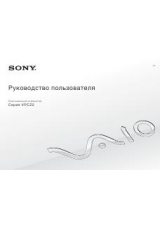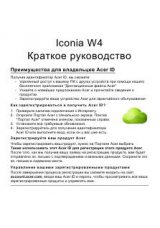• Message: 0187: EAIA data access error
Solution: The access to EEPROM is failed. Have the computer serviced.
• Message: 0188: Invalid RFID Serialization Information Area
Solution: The EEPROM checksum is not correct (block # 0 and 1). The system board should be replaced,
and the box serial number needs to be reinstalled. Have the computer serviced.
• Message: 0189: Invalid RFID configuration information area
Solution: The EEPROM checksum is not correct (block # 4 and 5). The system board should be replace,
and the UUID needs to be reinstalled. Have the computer serviced.
• Message: 0190: Critical low-battery error
Solution: The computer turned off, because the battery is low. Connect the ac power adapter to the
computer and charge the battery, or replace the battery with a fully charged one.
• Message: 0191: System Security - Invalid remote change requested
Solution: The system configuration change has failed. Confirm the operation and try again. To clear the
error, enter ThinkPad Setup.
• Message: 0199: System Security - Security password retry count exceeded.
Solution: This message is displayed if you enter a wrong supervisor password more than three times.
Confirm the supervisor password and try again. To clear the error, enter ThinkPad Setup.
• Message: 1802: Unauthorized network card is plugged in - Power off and remove the network card.
Solution: The mini PCI Express network card is not supported on this computer. Remove it.
• Message: 1820: More than one external fingerprint readers are attached.
Solution: Power off and remove all but the reader that you set up within your main operating system.
• Message: 2000: ThinkVantage Active Protection sensor diagnostics failed.
Solution: ThinkVantage Active Protection sensor is not working correctly. Have the computer serviced.
• Message: 2100: Detection error on HDD0 (Main HDD)
Solution: The hard disk is not working. Have the hard disk serviced.
• Message: 2101: Detection error on HDD1 (Ultrabay HDD)
Solution: The hard disk is not working. Have the hard disk serviced.
• Message: 2102: Detection error on HDD2 (Mini SATA)
Solution: The Mini SATA device is not working. Have the Mini SATA device serviced.
• Message: 2110: Read error on HDD0 (Main HDD)
Solution: The hard disk is not working. Have the hard disk serviced.
• Message: 2111: Read error on HDD1 (Ultrabay HDD)
Solution: The hard disk is not working. Have the hard disk serviced.
• Message: 2112: Read error on HDD2 (Mini SATA)
Solution: The Mini SATA device is not working. Have the Mini SATA device serviced.
• Message: 2200: Machine Type and Serial Number are invalid.
Solution: Machine Type and Serial Number are invalid. Have the computer serviced.
• Message: 2201: Machine UUID is invalid.
Solution: Machine UUID is invalid. Have the computer serviced.
• Message: Fan error
Solution: Cooling fan has failed. Shut down the computer immediately and have the computer serviced.
• Message: Thermal sensing error
Chapter 10
.
Troubleshooting computer problems
133