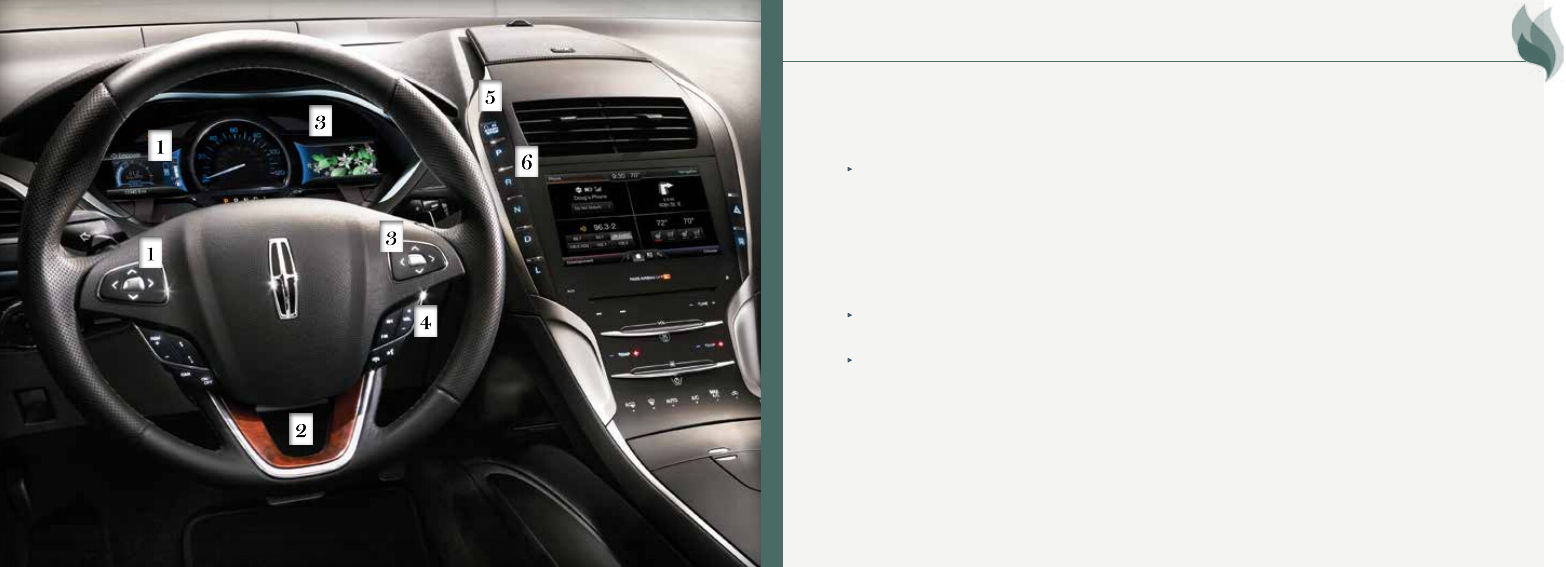
2.
1
Left Vehicle Info Display
Use the steering wheel controls to
navigate to various screens and see how
your driving style directly impacts your
fuel economy.
The Display Mode
provides hybrid-
specific information through the
following screens:
° Vehicle Range ° Inform
° Enlighten
° Engage
° Empower ° MyView
-
MyView
lets you choose what
information you wish to display.
Select
Change MyView
in the
Options
menu to scroll through the
content and make your selections.
Trip 1 & 2 Modes
also offer specific
information in addition to overall mileage
calculations, such as EV Distance.
Fuel Economy Mode
provides ways
you can monitor your energy use:
° Fuel History
° Coach
-
Coach
allows you to see how
efficient your recent acceleration,
braking and cruising behavior was
and learn to improve upon it.
-
The
Brake Coach
appears after the
vehicle has come to a stop, and
coaches you to brake in a manner
that will maximize the amount of
energy returned through the
regenerative braking system. The
displayed percentage indicates your
braking efficiency.
2
Power Tilt/Telescoping
Steering Column*
The 4-way control adjusts the steering
wheel to your desired position.
3
Right Vehicle Info Display
Use the steering wheel controls
to navigate to information about
Entertainment, Phone, Navigation*, and
efficiency leaves and flowers. Better
efficiency equals more leaves, and when
long-term driving efficiency improves,
you’ll see flowers! Refer to the
MyLincoln
Touch
TM
chapter in your
Owner’s Manual
for more information.
4
Steering Wheel Audio Controls*
5
Push Button Start
Allows you to start your vehicle by
pressing the
ENGINE START/STOP
button while fully pressing down on the
brake pedal. Press the button again to
switch off the engine.
Note:
Your intelligent access key must
be inside the vehicle for the ignition
to start.
6
Push Button Shift Transmission
Your vehicle is equipped with an
electronic transmission. The shift buttons
are located on the instrument panel, next
to the MyLincoln Touch system.
Putting your vehicle in gear:
1. Fully press down the brake pedal.
2. Press and release one of the
PRNDL
buttons to select your gear.
3. The gear shift button you select will
light and the instrument cluster will
show the selected gear.
4. Release the brake pedal and your
transmission will remain in the
selected gear.
Note:
When entering an automatic car
wash, always put your vehicle into
Stay in Neutral
mode:
1. Press the neutral (N) button on
the shifter assembly once. The
information display will read
“Press N
to enter Stay in Neutral mode”
.
2. Press N again. The message
“Stay in
Neutral mode engaged”
will appear
in the information display and the
N button will flash continuously to
confirm your selection.
To exit
Stay in Neutral
mode, simply
press another gear.
4
5
*if equipped
Instrument Panel
2 01 4 M K Z H Y B R I D























