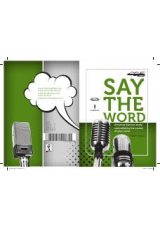Active Park Assist
*
The feature detects an available
parallel parking space and
automatically steers the vehicle
into the space (hands-free) while
you control the accelerator,
gearshift and brakes. The system
visually and audibly instructs you
to park your vehicle. To use:
Press the
button
located on
the right
side of the
instrument
panel.
To stop the parking
procedure, grab the
steering wheel or press the
control again. For complete
information, refer to the
Parking Aids
chapter of
your
Owner’s Manual
.
Note:
The driver is always
responsible for controlling the
vehicle, supervising the system
and intervening, if required.
Front and Rear
Sensing System
*
The front sensors are active
when the gearshift is in any
position other than park (P) or
neutral (N) and the vehicle speed
is below 6 mph (10 km/h).The
rear sensors are active when the
transmission is in reverse (R). As
the vehicle moves closer to the
obstacle, the rate of the audible
warning increases. This system
sounds a warning tone if there
is an obstacle near the vehicle’s
front or rear bumper, and will
increase in frequency as the
object gets closer.
14
15
Silent Key Start
When you switch on the ignition, your engine may not
sound like it has started because your hybrid vehicle is
equipped with silent key start. This fuel-saving feature
allows your vehicle to be ready to drive without requiring your gas
engine to be running. Look for the green ‘ready to drive’ indicator light
in your information display. When the light displays, your vehicle has
been successfully started and is ready to drive.
Unique Driving Characteristics
Your hybrid comes equipped with a gasoline-powered engine, an
electric motor and a high-voltage lithium-ion battery. The power-split
architecture switches between electric-only mode, gas-only mode or a
combination of both. Depending on driving conditions, here’s how the
power split works:
Accelerating:
Step on the gas and get all the responsiveness of a
traditional gasoline engine.
City Driving:
In stop-and-go driving and at low speeds, the electric
motor provides the necessary power, with the gas engine only kicking
in to recharge the battery or when more power is needed.
Cruising/Highway Driving:
Due to greater power demands at
highway speeds, your vehicle will use the gasoline engine more
frequently than while driving at city traffic speeds. This is normal.
ECO Cruise Control:
This feature saves vehicle energy by slowing
down acceleration compared to standard cruise control. Your vehicle
may relax its acceleration temporarily when going uphill. This feature
can be controlled through the information display.
Function
Braking:
Your vehicle is equipped with standard hydraulic braking
and regenerative braking. The regenerative braking system allows
the energy normally lost through braking to be recovered and stored
in the high-voltage battery. With this system, over 90% of braking
energy normally lost through friction brakes may be recovered via
regenerative braking.
Stopped:
To save energy, the gasoline engine usually turns off.
High-voltage Lithium-ion Battery System
The battery pack is a self-charging system and does not require
regular service maintenance. The battery compartment is located
behind the rear, fold-down seats. Cabin air is drawn through vents
in the rear package tray (located near the rear speakers) to cool the
battery. For optimal battery operation, keep these air inlets free of
any potential obstruction. The battery pack should only be serviced
by an authorized electric vehicle technician. Improper handling can
result in personal injury or death. Refer to your
Owner’s Manual
for
more details.
Optimizing Efficiency
EV+
allows your vehicle to learn frequent destinations and
automatically change to electric mode when nearing your destination.
The EV indicator will display
EV+
when this mode is active. You should
see this about 1/8 mile (200 meters) from a frequent destination.
Note:
The
EV+
feature can be switched on or off through the Driver
Assist section of the Setting menu within your information display.
2 01 4 M K Z H Y B R I D
Lincoln Drive Control
This feature intelligently integrates chassis and steering controls for
personalized ride comfort, steering and handling.
Normal
is the factory
default setting. It delivers an engaging drive experience with
confident handling.
You can change this setting through the information display by
navigating through the cluster menu to Settings, Driver Assist and then
Drive Control to configure two additional settings:
Comfort:
Provides lower steering effort and a more
fluid suspension.
Sport:
Increases handling and control with a sporty feel.
*if equipped
Retractable Panoramic Roof
*
Located on the overhead console, your controls have a one-touch
open and close feature. To open the roof, press the open
button.
It opens fully and will adjust its opening automatically at certain speeds
to help reduce wind noise. To manually override this feature, press the
open or close button. It will reset after each ignition cycle. To close,
press the close
button.
Unique Hybrid Characteristics