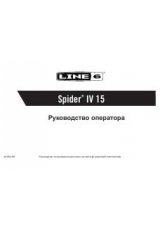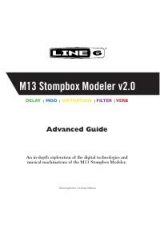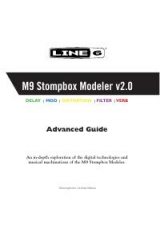L2
t
S
ide
p
aneL
1. Input Jack –
Connect microphones or line-level equipment to the combi (XLR or 1/4-inch) inputs. The 1/4-inch input can accept unbalanced
(Tip-Sleeve) or balanced (Tip-Ring-Sleeve) cables. When connecting an acoustic guitar, use Channel 1.
2. Pad Switch –
If the input source is particularly loud, enable the -20 dB pad switch.
3. Channel Gain –
Controls the input level for each channel. The LED above each knob lights green when a signal is present and may flash red if the
input is clipped.
4. Stereo Link Switch –
When the Stereo Link switch is set to Dual Mono, each of the two channels retains its own settings. When connecting a
stereo source to the two inputs, it can be convenient to have a single set of controls adjust both signals simultaneously. Placing this switch in Stereo
Link mode disables Channel 1’s controls and allows Channel 2’s controls to affect both inputs. When using a single L2t, all stereo signals are summed
to mono before being output to the speaker.
If a second L2t is connected via L6 LINK, stereo signals will be split automatically between the two speakers.
Note that the Acoustic Modeling circuit applies to Channel 1 only, so it is disabled in Stereo Link mode.
5. EQ –
Each channel has its own three band EQ, adjustable from -12 dB to +12 dB (unity is 0 dB). The Low band is fixed at 80 Hz, the Mid band is
sweepable from 100 Hz to 8 kHz (center position is at 800 Hz) with a fixed bandwidth of 0.7 octaves, and the high band is fixed at 12 kHz.
6. Mod –
Determines the amount of built-in modulation effect applied to the channel. The modulation effect is similar to vocal doubling, but works
equally well on acoustic guitar or keyboards. If a second L2t or L2m is connected via L6 LINK, modulation will automatically be heard in stereo.
7. Verb –
Determines the amount of built-in hall reverb applied to the channel. The reverb is taken from the StageScape M20d digital mixer, and is
optimized for live sound reinforcement. If a second L2t or L2m is connected via L6 LINK, reverb will automatically be heard in stereo.
8. Feedback Suppression –
Feedback suppression works by continuously analyzing the audio signal, identifying frequencies that have the characteristics
of feedback (steady frequencies with few overtones, rising in amplitude), and then applying a narrow notch filter to remove the offending frequency.
Up to 12 independent feedback frequencies can be removed with the L2t/L2m’s Feedback Suppression.
Press the On button to enable or disable Feedback Suppression. Each time the Feedback Suppression is turned off, all filters are reset. When Feedback
Suppression is turned back on, analysis begins again and if feedback is detected again, the filters are turned back on.
The feedback analyzer can be set to one of three modes, depending on how aggressively the analysis will seek out potential feedback frequencies. Press
and hold the On button to select between aggressive (red), medium (amber), or mild (green).
9. Acoustic Modeling –
Most acoustic guitars utilize a piezo pickup that captures string vibrations but typically does not convey the guitar’s body
resonance as well as a microphone in front of a guitar would. The Acoustic Modeling feature of the L2t is based on Line 6’s Variax Acoustic
technology, in which a physical model of an acoustic guitar’s natural body resonance is applied to the piezo signal to simulate the sound of a mic’ed
acoustic guitar in the studio. The Acoustic Modeling feature is available for Channel 1.
Press the On button to enable or disable Acoustic Modeling; turn the Body knob to set the amount of body resonance.