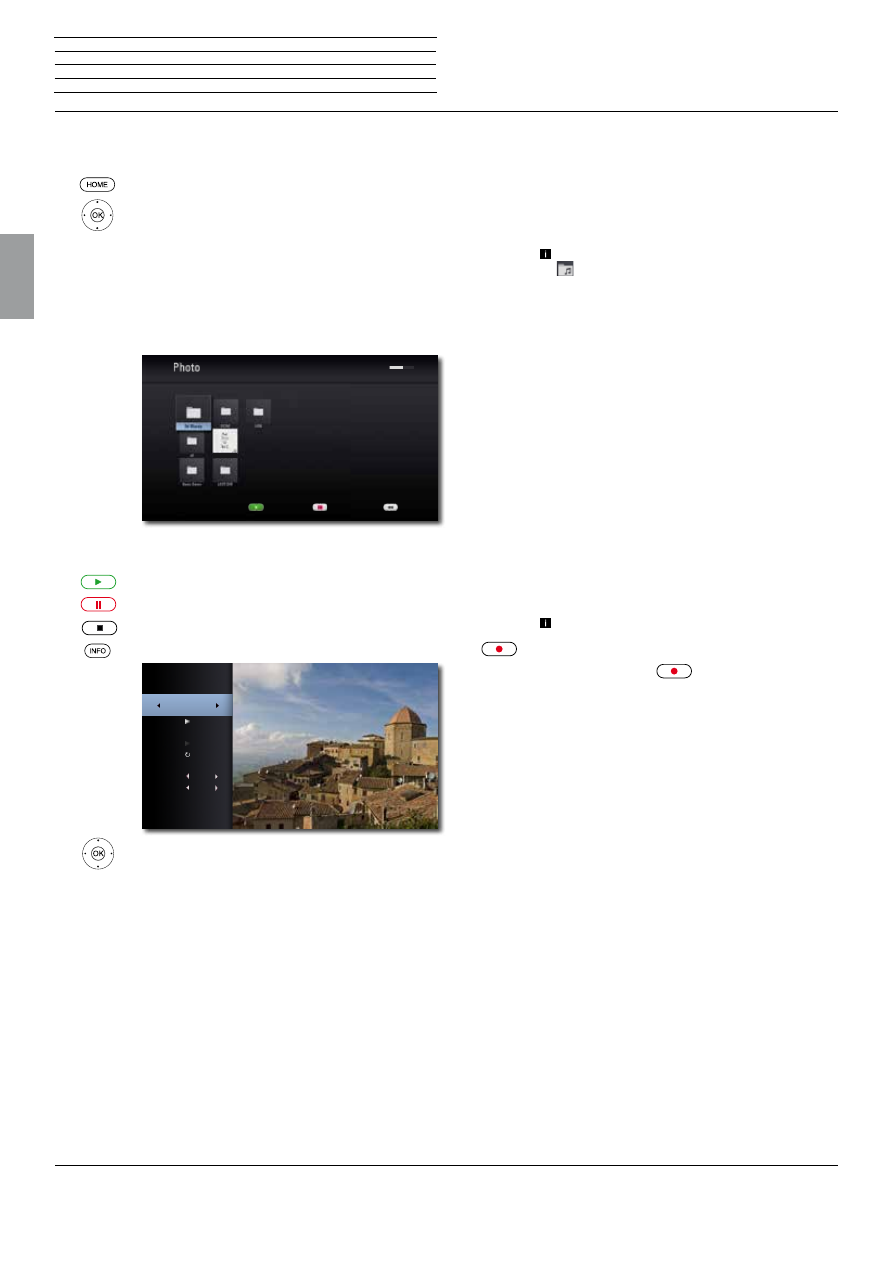
BluTechVision 3D
- 26 -
Instructions for Use
Deutsch
English
Français
Italiano
Español
Nederlands
Português
Magyar
Polski
Č
eština
Photo files
Display of photo files
Call up the Main Menu.
3456
Select the option
Photo
.
Press
OK
to confirm.
If several media sources are available for the selected
operating mode, a selection menu will appear.
56
Select the desired medium.
Press
OK
to confirm.
5
634
Select file or folder.
OK
Display photo or change to folder.
Slide Show
You can automatically display your photo files as a slide show.
Play
Start / Continue slide show
Pause
Stop slide show.
Stop
Quit slide show/photo display/zoom mode.
Show/Hide Info Menu.
5
634
Select/Set options.
Uppermost
line
Select a photo with
34
Slide Show Pause/Play slide show with
OK
Music Select Select music for the slide show
Music Pause/Play music with
OK
Rotate Rotate image 90° to the right
Zoom Call up Zoom Mode with
OK
Effect Set transition effects
Speed Set display time
3D Setting 3D Mode for 2D images
7527 MB/7641 MB
USB/DCIM/....
Cover.jpg
Slide Show
Back
Device Change
DCIM0812.jpg
2/3
Slide Show
Music
Rotate
Zoom
Eff ect
None
Normal
Speed
Music Select
3D Setting
Music Select
You can play music to accompany the slide show.
5
634
Select the option
Music Select
in the Info
Menu
Press
OK
to confirm.
3
4
5
6
Select medium and
music album
.
Folders containing music are marked with the symbol
.
4
Select
OK
button.
Press
OK
to confirm.
If necessary, go to the Info Menu and start playback in
the
Music
option with
OK
.
Prerequisites for photo files
•
Max. pixel width: 4000 x 3000 pixels /24bit/pixel
•
Max. pixel width: 3000 x 3000 pixels /32bit/pixel
•
Max. file size 4 Mbyte
•
The maximum number of files and folders is 2000. The search can
take longer than 1 minute.
•
File extensions: ".jpg", ".jpeg", ".png"
•
Photo files that are compressed progressively or without loss
cannot be displayed.
Setting the HDMI resolution
You can set up the video resolution of your
BluTechVision 3D
when
using the
HDMI OUT
socket to adapt the image quality optimally for
your TV set.
End the playback until you see the main menu.
or press the
RES
button on the device
Each time you press
, the resolution will be
switched between 576p, 720p, 1080i and 1080p
(one after another), as long as these resolutions are
supported by the TV set connected.
n
Control
Playback of media files











































