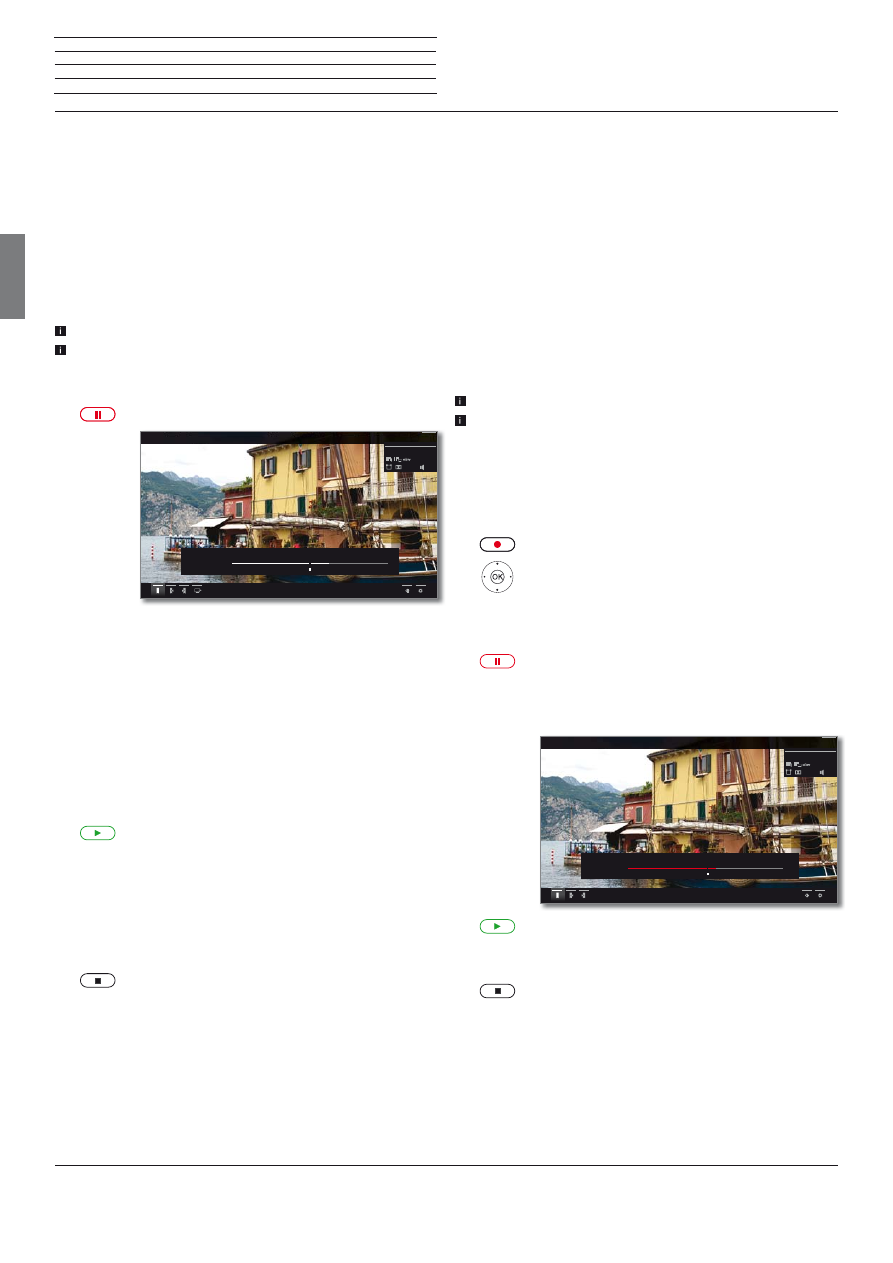
Connect ID 40-55
- 22 -
Quick guide
english
TV
Digital Recorder
continued on the next page
ט
Digital Recorder
Using the Digital Recorder of your Loewe TV set you can record pro-
grammes onto the integrated hard disc (for TV sets
with
DR+), or
onto an external hard disc connected via USB (USB recording
only
for TV sets
without
DR+).
TV viewing with time shift
The TV broadcast that you watch is automatically recorded in the
background
(1
. You can stop the TV programme at any time and
continue watching it later with a time shift. The maximum time shift
is three hours.
Recording of analogue stations is not possible.
Time-shifted operation is perhaps not possible or only to a limited
extent for programmes of stations working with CI Plus encryption.
Interrupt watching (start time-shift television)
Press
PAUSE key
.
The TV image becomes a freeze frame and the DR+
status display appears.
At the top you will see the number and name of the
station provided that EPG or Teletext data is available,
and in addition to that the start and end of the current
programme and the title of the programme.
In the lower part of the screen you find the starting time
of the background recording left of the time bar. On
the right hand side of the bar you can see the time at
which the time shift recorder will be full (automatically
extends by 30 minutes, up to a max. 3 hours). The time
above the bar at the PAUSE key shows the current time.
Continue (time-shift viewing)
Press
PLAY key
.
You can now continue watching the TV programme
at the time when you had pressed the
PAUSE
key.
The Playback symbol
appears instead of the Pause
symbol
.
For further options of time shift watching see section
Video playback
.
Returning to live picture (end time-shift television)
Press
STOP key
.
You see the station’s live picture again.
Switching to a different station
If you switch to another channel, the time-delayed recording (time
shift) is restarted. The hitherto existing time-delayed recording is delet-
ed (time-shift buffer is emptied). When switching between encrypted
and unencrypted contents of the same station the timeshift buffer is
also cleared. When doing this, the timeshift television is interrupted
and you see the live picture of the broadcast. As a precaution, start
archive recording of interesting broadcasts when watching stations
with changing coding.
Digital 2
20:47
21.01.2013
20:10
20:40
21:10
2 ZDF 20:15 - 21:45 Rundreise Gardasee
Time shift
07:03 min
Back
Archive recording
Movies that you wish to watch at a later date can be recorded in the
Digital Recorder Archive (DR+ archive).
If EPG or teletext data is available, the Digital Recorder stores the title
and additional information on each programme in the archive.
If additional languages are being transmitted for a DVB broadcast,
these will also be recorded. DVB subtitles or Teletext subtitles can
also be recorded. Language selection and subtitles are displayed as
in TV mode.
You can watch another programme
(1
or playback a recorded TV
programme from the archive while recording a TV programme into
the archive. You can also play back the programme that you are just
recording or any other programme
(1
with time delay.
During the archive recording, the bar showing the recording progress
is red.
Recording of analogue stations is not possible.
Recordings of CI Plus encrypted programmes are perhaps not
possible or only to a limited extent.
One Touch Recording
With One Touch Recording, the recording starts immediately on
pressing a key.
Press
RECORD key
longer: Start One Touch Recording.
Select recording time,
OK
confirm.
Time shift viewing during archive recording
PAUSE key:
Switch to freeze picture.
The recording is continued in the background.
Display during time-shift viewing and archive record-
ing:
PLAY key:
Continue
playback.
You will now see the time-shift archive recording.
For further options of time shift watching see section
Video playback
.
STOP key:
End time shift and return to the live picture
of the current archive recording.
Digital 2
21:09
21.01.2013
2 ZDF 20:15 - 21:45 Rundreise Gardasee
20:15
21:04
21:50
Time shift
05:00 min
Back
(1
only for TV sets with DR+.





























































