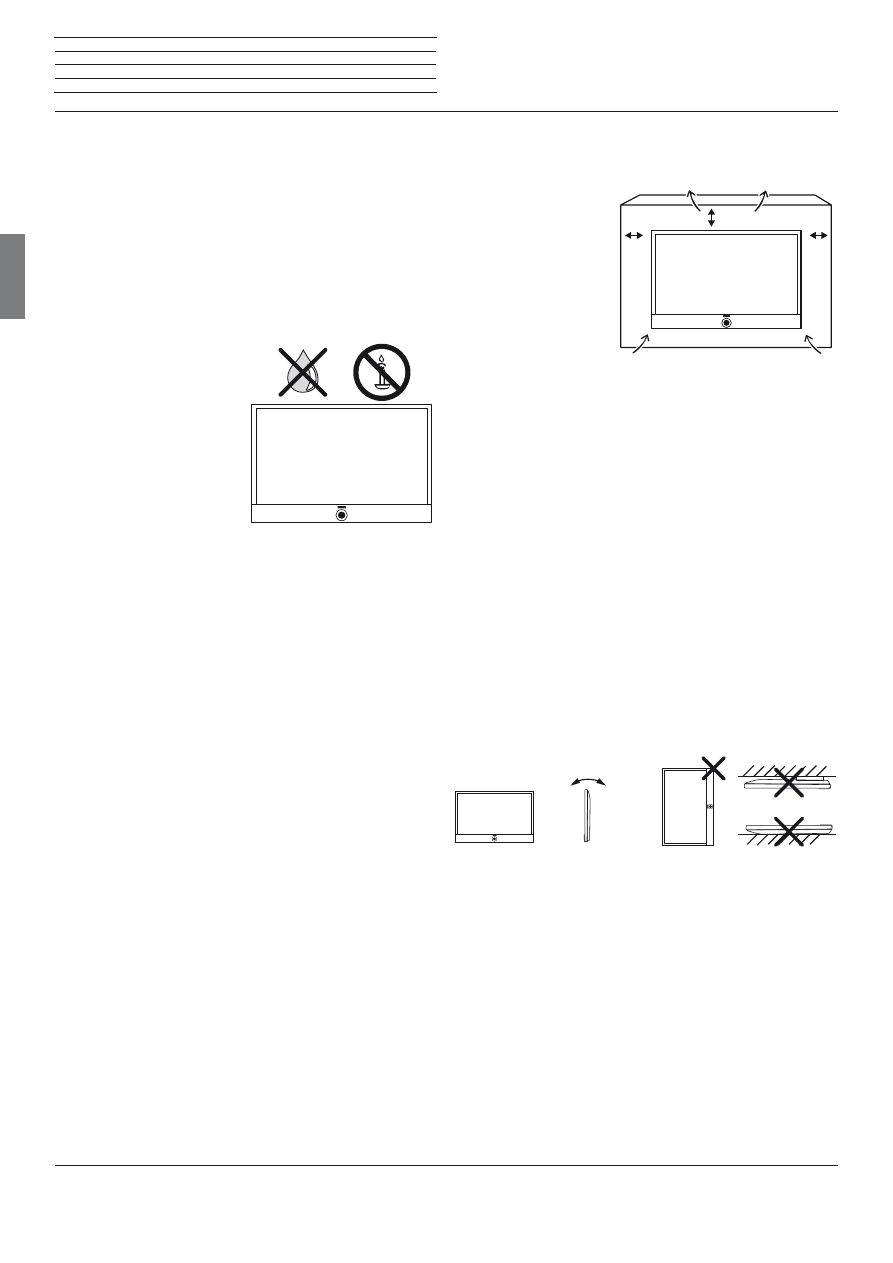
Connect ID 40-55
- 4 -
Quick guide
english
For your safety, and to avoid unnecessary damage to your unit,
please read and follow the safety instructions below:
Intended use and ambient conditions
This TV set is intended exclusively for receiving and playing visual and
audio signals. It must not be used in rooms with a high level of
humi-
dity
(e.g. bathroom, sauna) or a high
dust concentration
. The
manufacturer‘s warranty is only valid for use in the specified permis-
sible environment.
If the unit is used outdoors, make sure that it is protected from
moisture
(rain, dripping water and splashing water or dew). High humidity and
dust concentrations lead to leakage currents in the device. This can
result in a shock hazard when touching it or even fire.
If you have moved the unit out of
the
cold
into a warm environment,
leave it switched off for about an
hour to avoid the formation of
condensation
.
Do not place
objects
containing
liquids
on top of the unit. Protect
the appliance against dripping and
splashing water.
Candles
or
naked flames
must be
kept away from the TV set at all
times to prevent it from catching
fire.
Never place the TV set in a location where it is exposed to
vibrations
.
This may lead to damage.
Transporting
Move the device in
vertical position
only. Get hold of the device on
the upper and lower edges of the housing.
If the set has to be put down during packing/unpacking, place the TV
set with its entire front surface lying flat on soft material. Use a blanket
or the fleece from the packing material as an underlay.
The LCD screen is made of glass or plastic and can break if not handled
properly.
Always wear rubber gloves to carry the TV set if the LCD screen is
damaged and
liquid crystal
might be leaking out. In the case of
skin
contact
immediately rinse thoroughly with water.
Power supply
Incorrect voltages
can damage the unit. This device may only be con-
nected to a power supply with the voltage and frequency indicated on the
type plate using the supplied mains cable. The
mains plug
of the TV set
must be easily accessible so that the device can be disconnected from
the mains at any time. When unplugging the unit from the mains, pull at
the connector body and not at the
cable
. The cables in the mains plug
could otherwise be damaged and could cause a
short-circuit
when
plugged in again.
Lay the
mains cable
so that it cannot be damaged. Do not step on
the mains cable. The mains cable may not be kinked or laid over sharp
edges nor be exposed to
chemicals
; the latter also applies to the unit
as a whole. A mains cable with damaged insulation can cause
electric
shocks
and poses a
fire risk
.
Air circulation and high temperatures
The
vent slots
on the
rear panel of the set
must always be kept
unobstructed. Please do not place newspapers or cloths on/over the
TV set.
Make sure that there is at
least 10 cm free space on the
sides and above the set for
air circulation, if the set is
placed in a
cabinet
or on a
shelf
.
Like any electronic device,
your TV set requires
air for
cooling
. Obstruction of the
air circulation can cause fires.
Prevent
metal items
, needles, paper clips, liquids, wax, or similar
items, from getting into the interior of the device through the
vent
slots
in the rear panel. Such objects can cause
short circuits
in the
set, which could possibly cause a fire.
If something should get into the
interior of the set
then immedi-
ately unplug the mains plug of the device and contact the
field service
for more information.
Set-up
The set is suitable for mounting in many different ways. Note the as-
sembly instructions regarding the different possible mounting options.
Before setting up the device, please check that the final location is
suitable to bear the load of the device in terms of surface (sensitivity
to pressure) and stability (statics).
This is particularly the case for the high-gloss painted surfaces and
surfaces that are made from real wood/real wood veneer.
Place the TV set with the table or floor stand only on a
level, sturdy,
horizontal base
. Particularly make sure that the set does not protrude
to the front when placed in or on pieces of furniture.
Place the TV set in a normal position for use. The TV set may only be
used in an upright
horizontal
position. It may not be tilted by more
than 10 degrees. The TV set must never be operated in portrait posi-
tion, lying flat or hanging overhead from the ceiling.
Set up the device where it is not exposed to direct
insolation
and
where it is not exposed to additional heating by
radiators
.
About the LCD screen
The TV set with LCD screen you have purchased satisfies the most
rigorous quality requirements and has been inspected with respect
to
pixel errors
. Despite of thorough care when manufacturing the
display, it cannot be 100% guaranteed that no
subpixel
defects will
occur due to technical reasons. Please understand that these types
of effects, as long as they are within the limits specified in the standard,
cannot be considered as a device defect in terms of the guarantee.
Avoid displaying still images for long periods of time. It is possible that
a copy of the image may remain visible.
10 cm
10 cm
10 cm
±10°
D
For your safety





























































