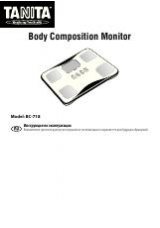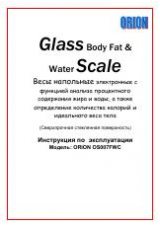Notes:
It’s important that you never overload or drop/shock the scale. This scale is a delicate instrument and
must be treated with care and caution. A well-treated scale will provide years of reliable and accurate
weighing. However an abused scale will only work until it is damaged. Please be good to your scale!