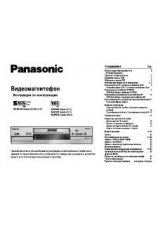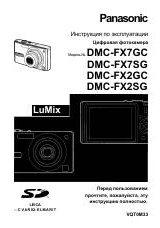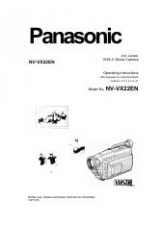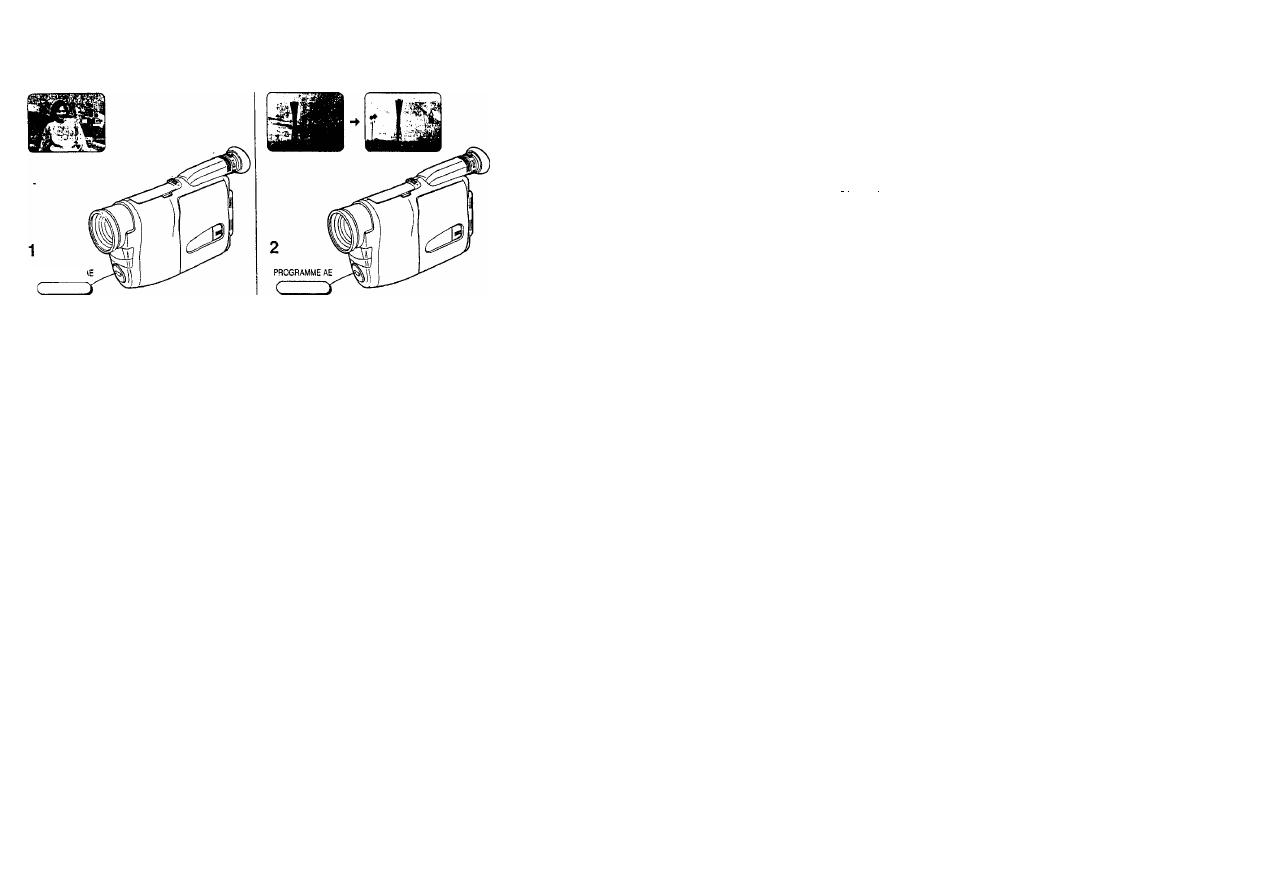
PROGRAMME;
(тттшит.)
sssawsKBT. TtffiKisaKSsag^a. и®»®
'I'Wgss.
я®'»*«в5а®!а.
1
ЖШ© [PROGRAMME AE]
Ш ,
¡1$
[ i*D
=
• ii[w-T]s*ffi»isiiT], ЁйВйй, aw®S*
SiSSlPROGRAMME AElit ■Ж[АиТ
0
]йд%Щ
51
£®^^®
ттвйшмшёяя^
Ш Ш Ш )
‘smKim.
511и»й1*мвдй^а««1й®»гйс ¡квп.
SS?fB*fflST. SH«ffl
7
ES*S.
л«^тйййча*«и,
2
M«©[PR0GRAMME АЕ]М,®$[ .
шш=;тшт^
jliSSlPROGRAMUE AEja, ИЗ
,|AUTO|!E-ip±ffiSt|?-Si
Making Your Subject Stand
out Sharply from the
Background (Portrait Mode)
In the Portrait Mode, the iris is automatically set to the
maximum aperture for a very small depth-of-field. This
gives you a sharply focused subject in the centre of the
picture with a blurred background and foreground.
1
Press the [PROGRAMME AE] Button
repeatedly until the [
] Indication
appears in the Finder.
•Zooming in on the subject by pushing the [W*T]
Zoom Lever toward [T] increases the blurring of
the background.
■ Cancelling the Portrait Mode
Press the (PROGRAMME AE] Sutton repeatedly until the
[AUTO] Indication appears in the Finder.
Recording Dark Scenes More
Brightiy (Low Light Mode)
With this function, you can record dimly lit subjects can
be recorded more onghtly. However, even it you use this
mode for outdoor recording in the daytime, the result will
be practically the same as wnen recording in the normal
mode.
2
Press the [PROGRAMME AE] Button
repeatedly until the [,] Indication
appears in the Finder.
■ Cancelling the Low Light Mode
Press the [PROGRAMME AE] Button so that the [AUTO]
Indication appears in the Finder.
62
Использование функции
крупного плана
Эта функция позволяет Вам записывать очень
маленькие объекты, такие, как насекомые.
1
Держите нажатым рычажок
трансфокатора [W•T] для отъезда
на максимальную широкоугольную
установку (индикация [1 к]).
2
Приблиисайтесь к объекту с
видеокамерой до тех пор, пока он
не достигнет желаемого размера на
изображении.
•Возможна автоматическая фокусировка
видеокамеры на объекты с бесконечности на
минимальное расстояние только 5 мм между
объектом и объективом.
• При записи крупного плана для предотвращения
нестабильности изображения следует
использовать треножник (поставляется за
отдельную плату).
rt ®Т( 4iii
к
•ol^l л. >-Jl I
LI pL^Vl .M
^
iijliy cbi«;
[W]
[W*T] £ij.UL
1
.([IX] jUJI)
J i‘l a ■ ■ III II , a It (j ^ T ■
^
Z
^
faJ-AI ,^1 J-au „ia.
jAjbl ijdla'iji.ll JaJ^I l^alfl
*
*-jJI C« (»* 5 Ujlai. Jil Jj ЪЩЯЛ
J-~ai
J^jVl
,ijba-ll jai ui •
.j^^ULa^ta
47